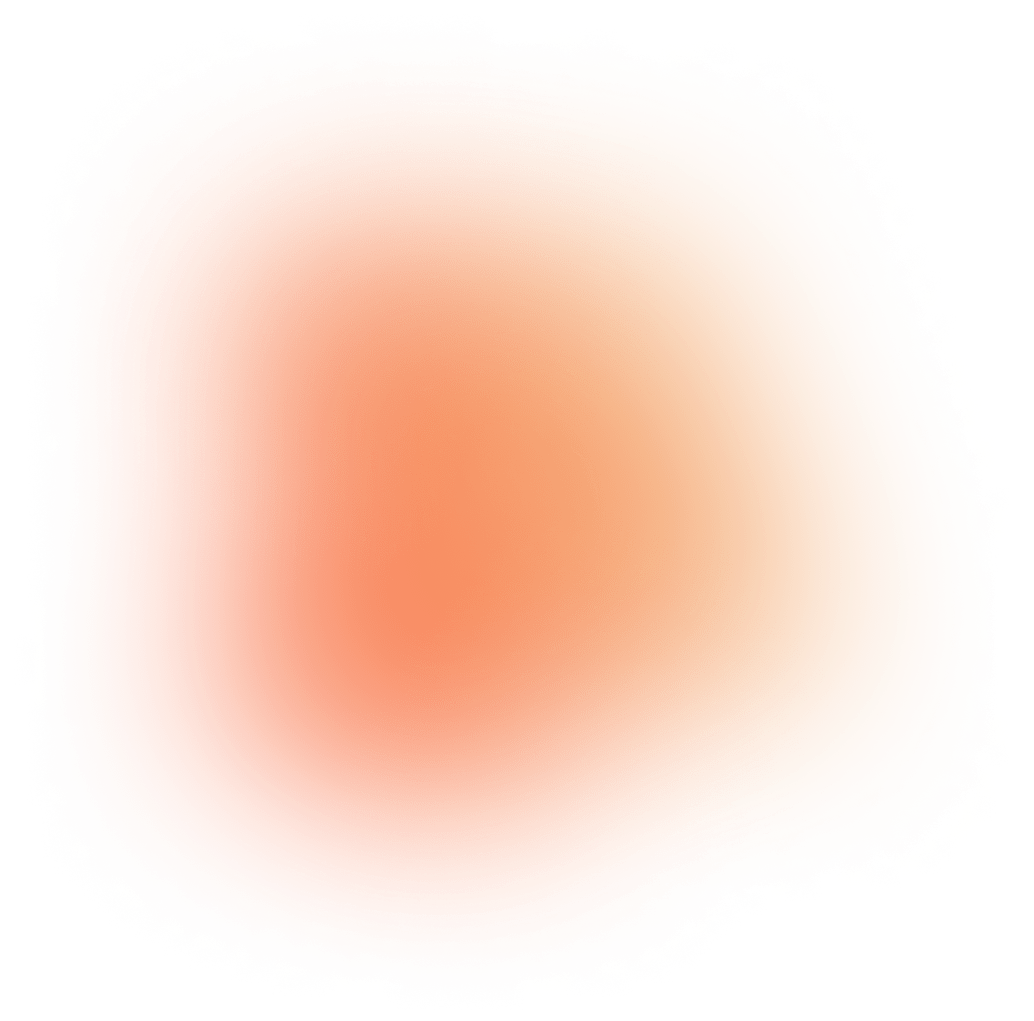
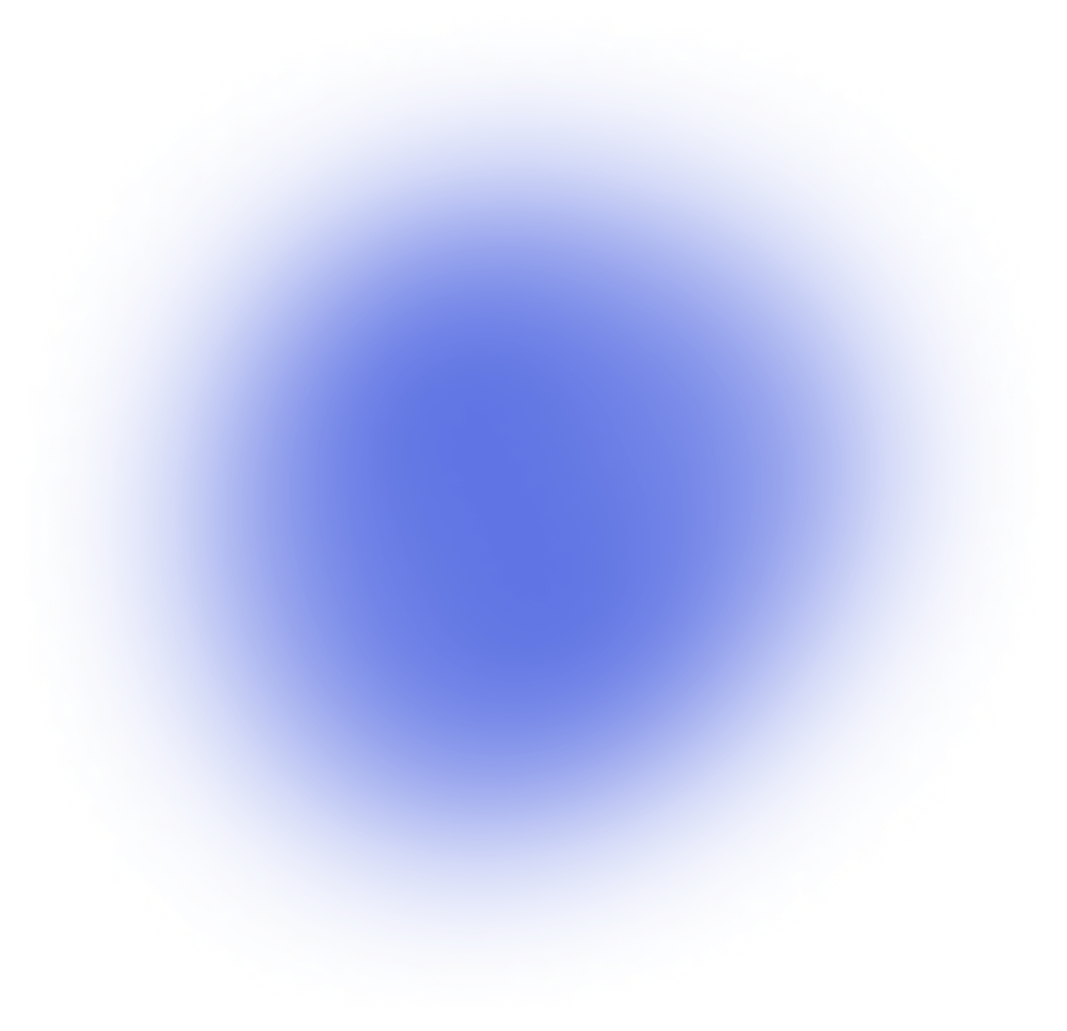
Motion Landing Library Components
Discover 5 components available in Motion Landing Library
Simple Authentication Card
Component from
Motion Landing Library
Builder
<div class="flex justify-center w-full h-full my-auto xl:gap-14 lg:justify-normal md:gap-5 draggable">
<div class="flex items-center justify-center w-full lg:p-12">
<div class="flex items-center xl:p-10">
<form class="flex flex-col w-full h-full pb-6 text-center bg-white rounded-3xl">
<h3 class="mb-3 text-4xl font-extrabold text-dark-grey-900 font-display">Sign In</h3>
<p class="mb-4 text-grey-700">Enter your email and password</p>
<a class="flex items-center justify-center w-full py-4 mb-6 text-sm font-medium transition duration-300 rounded-2xl text-grey-900 bg-grey-300 hover:bg-grey-400 focus:ring-4 focus:ring-grey-300">
<img class="h-5 mr-2" src="https://raw.githubusercontent.com/Loopple/loopple-public-assets/main/motion-tailwind/img/logos/logo-google.png" alt="">
<span>Sign in with Google</span>
</a>
<div class="flex items-center mb-3">
<hr class="h-0 border-b border-solid border-grey-500 grow">
<p class="mx-4 text-grey-600">or</p>
<hr class="h-0 border-b border-solid border-grey-500 grow">
</div>
<label for="email" class="mb-2 text-sm text-start text-grey-900">Email*</label>
<input id="email" type="email" placeholder="[email protected]" class="flex items-center w-full px-5 py-4 mr-2 text-sm font-medium outline-none focus:bg-grey-400 mb-7 placeholder:text-grey-700 bg-grey-200 text-dark-grey-900 rounded-2xl"/>
<label for="password" class="mb-2 text-sm text-start text-grey-900">Password*</label>
<input id="password" type="password" placeholder="Enter a password" class="flex items-center w-full px-5 py-4 mb-5 mr-2 text-sm font-medium outline-none focus:bg-grey-400 placeholder:text-grey-700 bg-grey-200 text-dark-grey-900 rounded-2xl"/>
<div class="flex flex-row justify-between mb-8">
<label class="relative inline-flex items-center mr-3 cursor-pointer select-none">
<input type="checkbox" checked value="" class="sr-only peer">
<div
class="w-5 h-5 bg-white border-2 rounded-sm border-grey-500 peer peer-checked:border-0 peer-checked:bg-purple-blue-500">
<img class="" src="https://raw.githubusercontent.com/Loopple/loopple-public-assets/main/motion-tailwind/img/icons/check.png" alt="tick">
</div>
<span class="ml-3 text-sm font-normal text-grey-900">Keep me logged in</span>
</label>
<a href="javascript:void(0)" class="mr-4 text-sm font-medium text-purple-blue-500">Forget password?</a>
</div>
<button class="w-full px-6 py-5 mb-5 text-sm font-bold leading-none text-white transition duration-300 md:w-96 rounded-2xl hover:bg-purple-blue-600 focus:ring-4 focus:ring-purple-blue-100 bg-purple-blue-500">Sign In</button>
<p class="text-sm leading-relaxed text-grey-900">Not registered yet? <a href="javascript:void(0)" class="font-bold text-grey-700">Create an Account</a></p>
</form>
</div>
</div>
</div>Authentication With Card And Image
Authentication Section With Card In The Left And Text
Requires JavaScript



