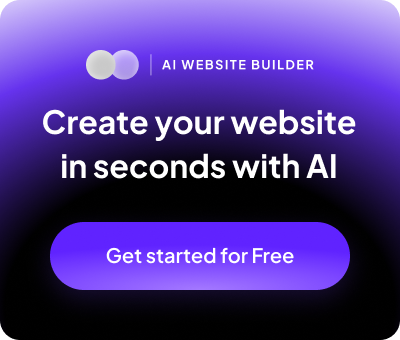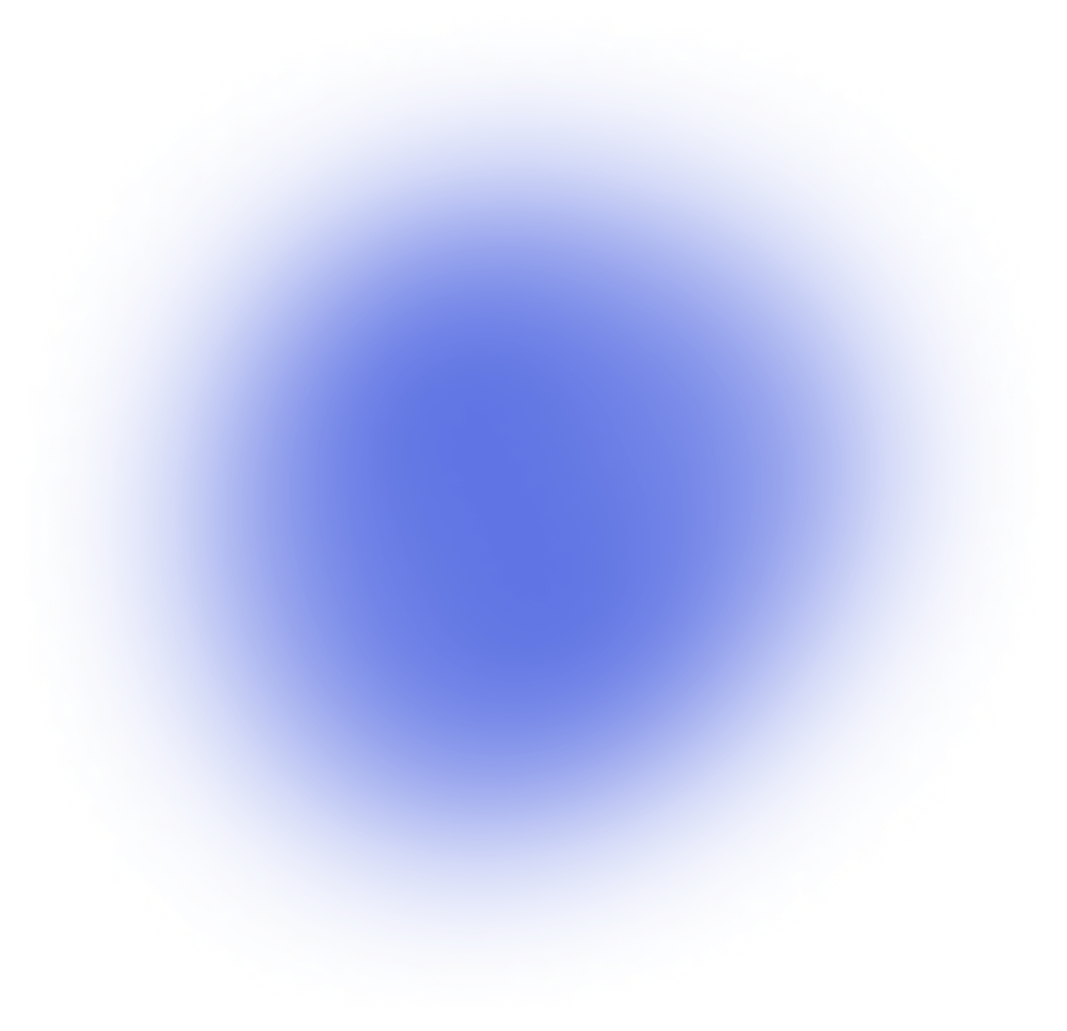
Bootstrap Editor
Customize your section in a snap, see changes in real-time, and make it look fantastic on any device with Loopple's online Bootstrap editor. It's super user-friendly, making web design a delight.
How to use the Online Bootstrap Editor?
1. Begin by changing the current Bootstrap code and see how it works. Customize the styles using Bootstrap classes to see real-time changes in the preview.
2. Experiment with different Bootstrap components such as buttons, forms, and navigation bars to understand their behavior.
3. Use Bootstrap’s utility classes to streamline your code and improve overall readability.
4. Change the Bootstrap version by using the select input. You can switch between Bootstrap 4 and Bootstrap 5.
Build beautiful Bootstrap templates using Loopple
Loopple builder helps you build websites and dashboards templates faster, significantly cutting down your development time. Our platform empowers you to create templates using popular frameworks such as Bootstrap, Tailwind CSS, and React, allowing for even greater flexibility and customization.
Try for freeFrequently Asked Questions
Yes, you can use this Bootstrap Online Editor tool for free 🤩.
How many lines you need 😎. There is no limit to the number of lines you can write using this tool.
This Online Bootstrap Editor is perfect to write quick components and test their responsiveness.