How to connect Custom Domain
Loopple Sites lets you connect your website to a custom subdomain (your_site.loopple.com) or on a custom domain.
How to connect your domain to Loopple Sites using different domain providers:
GoDaddy Domain Connect
To connect your domain from GoDaddy to Loopple Sites follow the next steps:
1. Log In to your GoDaddy account here
2. Go to your domains list link available here and click the "Manage DNS" button for the domain you want to use.
3. Now you have to add the following DNS Records:
- Type: "A" Record | Name: @ | Value: 76.76.21.21
- Type: "CNAME" Record | Name: www | Value: cname.vercel-dns.com.
In the end, your records must be like in the following image:
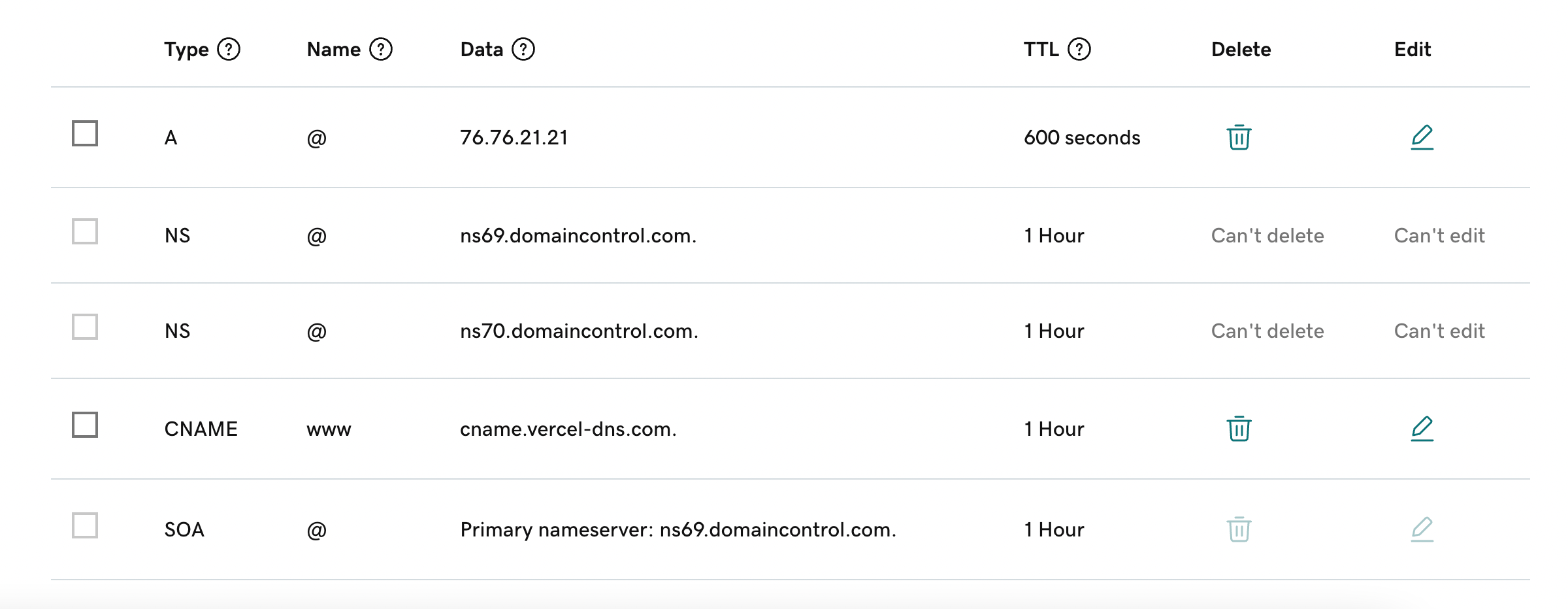
Namecheap Domain Connect
To connect your domain from Namecheap to Loopple Sites follow the next steps:
1. Log In to your Namecheap account here
2. Go to your domains list link available here and click the "Manage" button for the domain you want to use.
3. Click on the Advanced DNS tab.
4. Now you have to add the following DNS Records:
- Type: "A" Record | Name: @ | Value: 76.76.21.21
- Type: "CNAME" Record | Name: www | Value: cname.vercel-dns.com.
