Framework
Theme
All
689
Forms
16
Charts
21
Navbars
45
Sidebars
27
Typography
42
Components
62
Tables
34
Cards
70
Contact Us
9
Testimonials
19
General
6
Features
25
Cards Section
38
Teams Section
11
Faq
9
Headers
47
Blogs
15
Contacts Section
9
Profiles Section
13
Charts Section
7
Tables Section
15
Contents
18
Logo Areas
12
Projects Section
14
Stats
13
Authentication
15
Call To Actions
21
Http Codes
6
Teams
16
Pricing
13
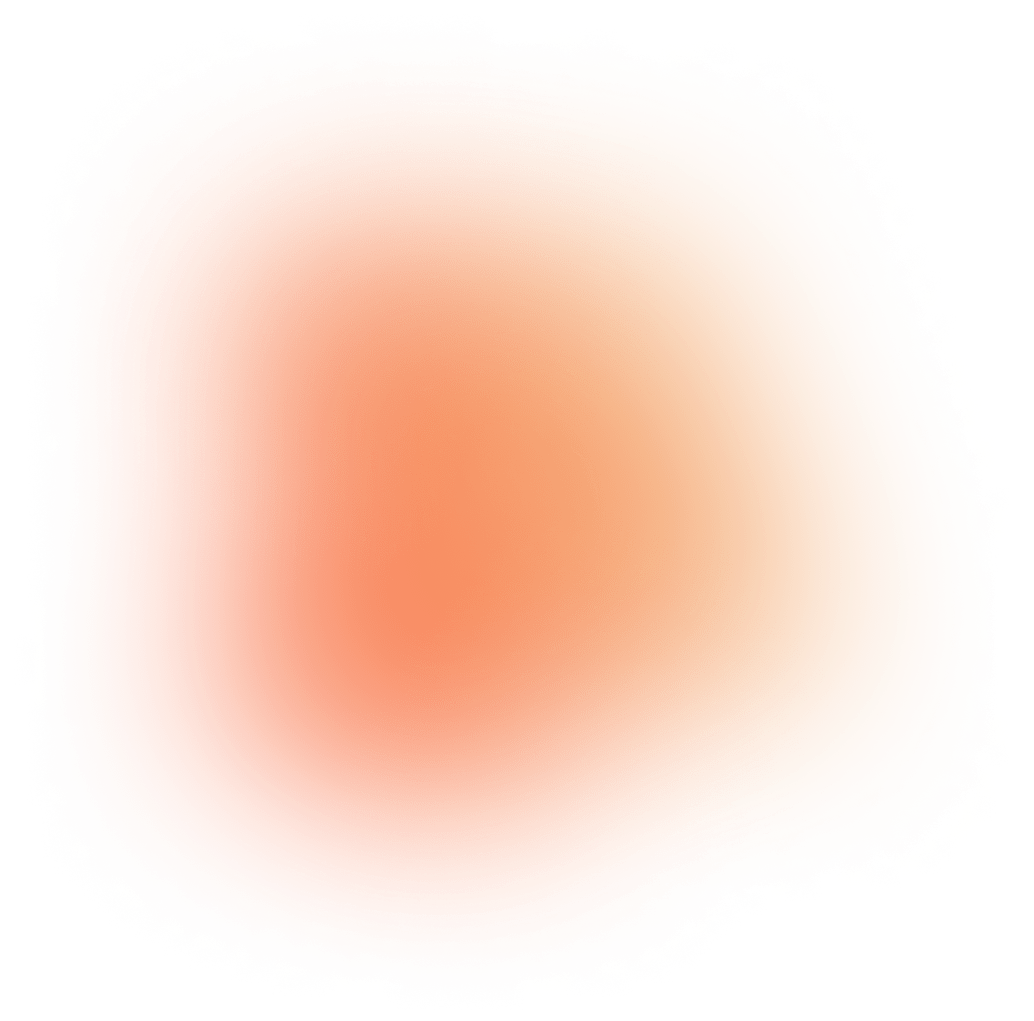
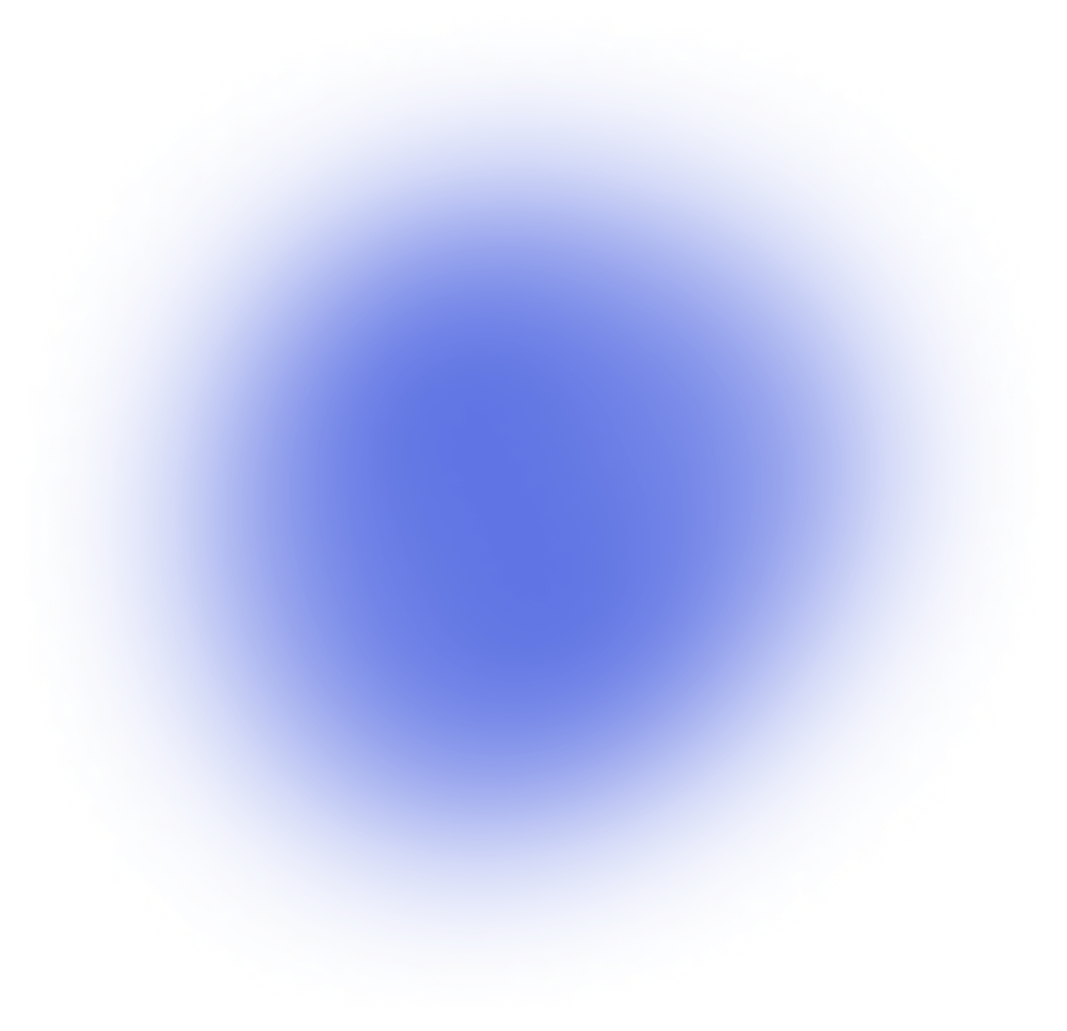
UI Components Library
Discover 689 components available in Loopple’s library! Create modern templates without creativity of a designer
Requires JavaScript
Chart Line
Form Contact
Component from
Riva Dashboard Tailwind
Builder
<div class="relative flex-[1_auto] flex flex-col break-words min-w-0 bg-clip-border rounded-xl border border-dashed border-stone-200 bg-white mb-5 draggable">
<!-- card body -->
<div class="flex-auto block py-8 px-9">
<form action="#" method="post" class="group/form">
<div class="flex flex-col mb-9">
<h1 class="font-semibold text-3xl text-dark mb-2 font-display">Contact Us</h1>
<span class="text-lg font-medium text-muted block"> Feel free to reach out to us with any questions or inquiries. We'll be happy to assist you! </span>
</div>
<div class="flex flex-wrap mb-5 -mx-3">
<div class="w-1/2 px-3">
<label class="inline-block mb-2 text-[1.15rem] font-medium text-dark" for="Name"> Full Name </label>
<input type="text" name="Name" id="Name" value="" class="peer w-full px-4 py-3 text-base/normal rounded-xl font-medium block transition-colors duration-200 ease-in-out bg-secondary-light focus:bg-secondary/40 text-stone-500 border focus:outline-none" placeholder="Enter your full name" required="">
</div>
<div class="w-1/2 px-3">
<label class="inline-block mb-2 text-[1.15rem] font-medium text-dark" for="Email"> Email Address </label>
<input type="email" name="Email" id="Email" class="peer w-full px-4 py-3 text-base/normal rounded-xl font-medium block transition-colors duration-200 ease-in-out bg-secondary-light focus:bg-secondary/40 text-stone-500 border focus:outline-none" placeholder="Enter your email address" required="">
</div>
</div>
<div class="w-full mb-5">
<label class="inline-block mb-2 text-[1.15rem] font-medium text-dark" for="Subject"> Subject </label>
<input type="text" name="Subject" id="Subject" class="w-full px-4 py-3 text-base/normal rounded-xl font-medium block transition-colors duration-200 ease-in-out bg-secondary-light focus:bg-secondary/40 text-stone-500 border focus:outline-none" placeholder="Enter the subject">
</div>
<div class="w-full mb-10">
<label class="inline-block mb-2 text-[1.15rem] font-medium text-dark" for="Message"> Message </label>
<textarea rows="6" type="text" name="Message" id="Message" class="w-full px-4 py-3 text-base/normal rounded-xl font-medium block transition-colors duration-200 ease-in-out bg-secondary-light focus:bg-secondary/40 text-stone-500 border focus:outline-none" placeholder="Enter your message"></textarea>
</div>
<div class="text-end">
<button class="inline-block text-base font-medium leading-normal text-center align-middle cursor-pointer rounded-xl transition-colors duration-150 ease-in-out text-white bg-dark shadow-none border-0 px-5 py-4 hover:bg-dark-dark active:bg-dark-dark focus:bg-dark-dark ms-auto" type="submit">Send Message</button>
</div>
</form>
</div>
</div>
Requires JavaScript
Chart Line
Component from
Soft UI Dashboard
Builder
<div class="card draggable"> <div class="card-header pb-0"> <h6>Sales overview</h6> <p class="text-sm"> <i class="fa fa-arrow-up text-success" aria-hidden="true"></i> <span class="font-weight-bold">4% more</span> in 2021 </p> </div> <div class="card-body p-3"> <div class="chart"><div class="chartjs-size-monitor"><div class="chartjs-size-monitor-expand"><div class=""></div></div><div class="chartjs-size-monitor-shrink"><div class=""></div></div></div> <canvas id="chart-line" class="chart-canvas chartjs-render-monitor chart-line" height="600" width="1088" style="display: block; height: 300px; width: 544px;"></canvas> </div> </div> </div>
<script>
if (document.querySelector(".chart-line")) { var chartsLine = document.querySelectorAll(".chart-line"); chartsLine.forEach(function(chart) { var ctx = chart.getContext("2d"); var gradientStroke1 = ctx.createLinearGradient(0, 230, 0, 50); gradientStroke1.addColorStop(1, "rgba(203,12,159,0.2)"); gradientStroke1.addColorStop(0.2, "rgba(72,72,176,0.0)"); gradientStroke1.addColorStop(0, "rgba(203,12,159,0)"); //purple colors var gradientStroke2 = ctx.createLinearGradient(0, 230, 0, 50); gradientStroke2.addColorStop(1, "rgba(20,23,39,0.2)"); gradientStroke2.addColorStop(0.2, "rgba(72,72,176,0.0)"); gradientStroke2.addColorStop(0, "rgba(20,23,39,0)"); //purple colors if (!chart.getAttribute('data-chart-initialized')) { new Chart(ctx, { type: "line", data: { labels: ["Apr", "May", "Jun", "Jul", "Aug", "Sep", "Oct", "Nov", "Dec"], datasets: [{ label: "Mobile apps", tension: 0.4, borderWidth: 0, pointRadius: 0, borderColor: "#cb0c9f", borderWidth: 3, backgroundColor: gradientStroke1, fill: true, data: [50, 40, 300, 220, 500, 250, 400, 230, 500], maxBarThickness: 6, }, { label: "Websites", tension: 0.4, borderWidth: 0, pointRadius: 0, borderColor: "#3A416F", borderWidth: 3, backgroundColor: gradientStroke2, fill: true, data: [30, 90, 40, 140, 290, 290, 340, 230, 400], maxBarThickness: 6, }, ], }, options: { responsive: true, maintainAspectRatio: false, plugins: { legend: { display: false, }, }, interaction: { intersect: false, mode: "index", }, scales: { y: { grid: { drawBorder: false, display: true, drawOnChartArea: true, drawTicks: false, borderDash: [5, 5], }, ticks: { display: true, padding: 10, color: "#b2b9bf", font: { size: 11, family: "Open Sans", style: "normal", lineHeight: 2, }, }, }, x: { grid: { drawBorder: false, display: false, drawOnChartArea: false, drawTicks: false, borderDash: [5, 5], }, ticks: { display: true, color: "#b2b9bf", padding: 20, font: { size: 11, family: "Open Sans", style: "normal", lineHeight: 2, }, }, }, }, }, }); chart.setAttribute("data-chart-initialized", "true"); } }); };
</script>
Http Code With Title Description And Button
Component from
Motion Landing Library
Builder
<div class="w-full draggable">
<div class="container flex flex-col items-center gap-16 mx-auto my-32">
<div class="flex flex-col gap-7">
<div class="flex flex-col gap-2 px-6 text-center w-10/12 mx-auto">
<h2 class="text-3xl font-extrabold leading-tight lg:text-4xl text-dark-grey-900 font-display">Well, shoot! The page you're looking for couldn't be found.</h2>
<p class="text-base font-medium leading-7 text-dark-grey-600">We hit a snag... maybe it's time to head back to our main page.</p>
</div>
<div class="flex items-center justify-center">
<button class="flex items-center justify-center py-4 text-white px-7 rounded-2xl bg-purple-blue-500 hover:bg-purple-blue-600 focus:ring-4 focus:ring-purple-blue-100 transition duration-300">Go back to Homepage</button>
</div>
</div>
</div>
</div>





