Framework
Theme
All
689
Forms
16
Charts
21
Navbars
45
Sidebars
27
Typography
42
Components
62
Tables
34
Cards
70
Contact Us
9
Testimonials
19
General
6
Features
25
Cards Section
38
Teams Section
11
Faq
9
Headers
47
Blogs
15
Contacts Section
9
Profiles Section
13
Charts Section
7
Tables Section
15
Contents
18
Logo Areas
12
Projects Section
14
Stats
13
Authentication
15
Call To Actions
21
Http Codes
6
Teams
16
Pricing
13
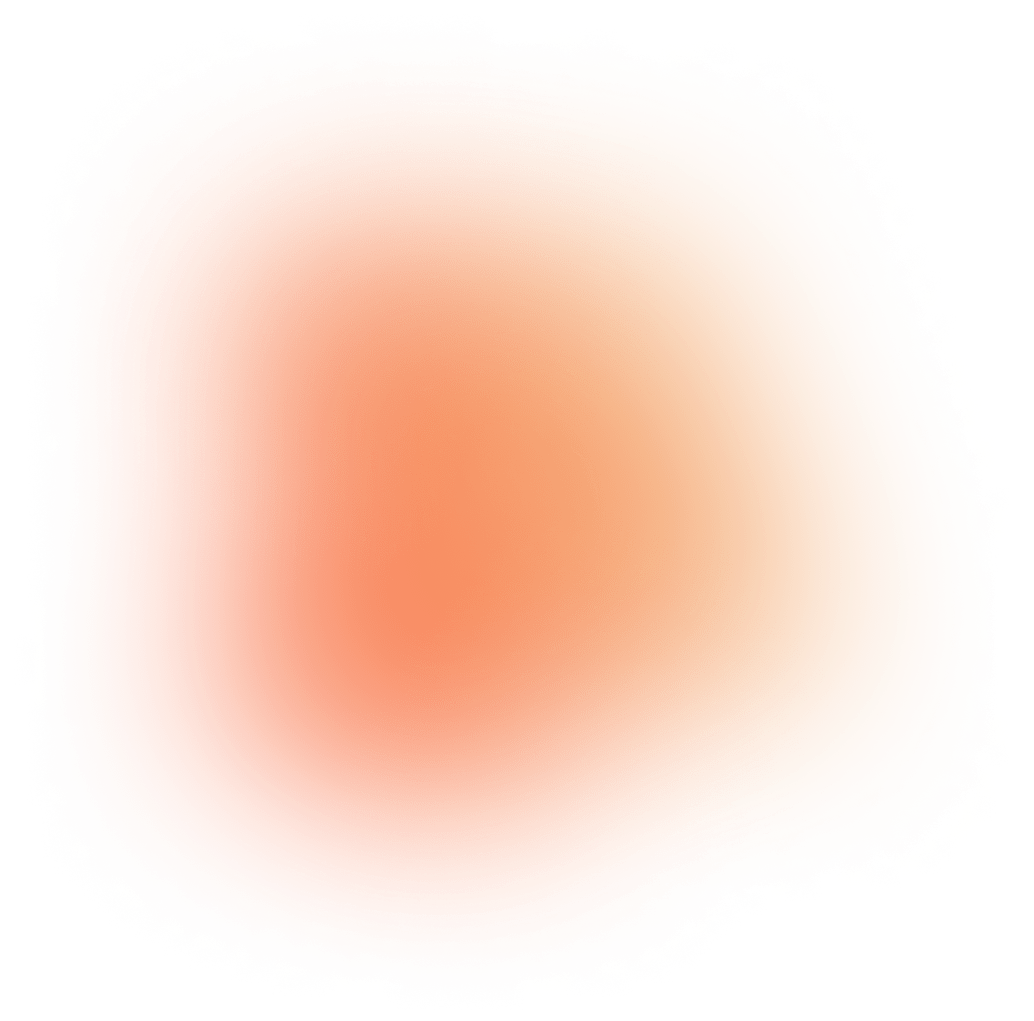
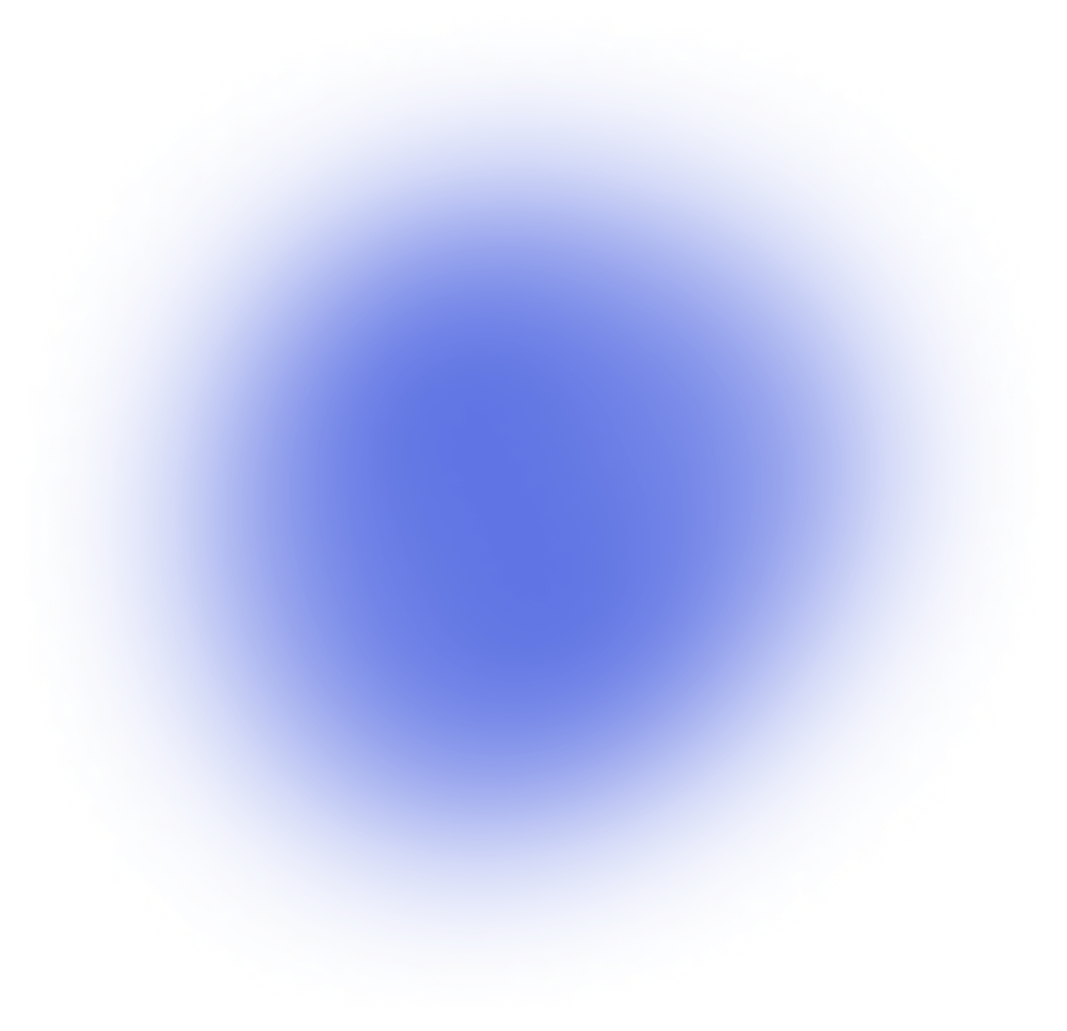
UI Components Library
Discover 689 components available in Loopple’s library! Create modern templates without creativity of a designer
Simple Footer
Component from
Chakra UI Dashboard
Builder
import { Box, Container, Stack, Text, Link } from '@chakra-ui/react'
import { ChevronRightIcon } from '@chakra-ui/icons'
const Footer = () => {
return (
<Box
bg='gray.50'
color='gray.700'
mt="15">
<Container
as={Stack}
maxW={'6xl'}
py={4}
direction={{ base: 'column', md: 'row' }}
spacing={4}
justify={{ base: 'center', md: 'space-between' }}
align={{ base: 'center', md: 'center' }}>
<Stack direction={'row'} spacing={6}>
<Link href={'#'}>Home</Link>
<Link href={'#'}>About</Link>
<Link href={'#'}>Blog</Link>
<Link href={'#'}>Contact</Link>
</Stack>
<Text>2023 Chakra Builder, built with <Link href='https://www.loopple.com' isExternal>Loopple</Link>.</Text>
</Container>
</Box>
)
}
export default FooterCard Product
Component from
Chakra UI Dashboard
Builder
<Card data-type='Card' maxW='sm'>
<CardBody data-type='CardBody'>
<Image data-type='Image'
src='https://images.unsplash.com/photo-1555041469-a586c61ea9bc?ixlib=rb-4.0.3&ixid=MnwxMjA3fDB8MHxwaG90by1wYWdlfHx8fGVufDB8fHx8&auto=format&fit=crop&w=1770&q=80'
alt='Green double couch with wooden legs'
borderRadius='lg'></Image>
<Stack data-type='Stack' mt='6' spacing='3'>
<Heading data-type='Heading' size='md'>Living room Sofa</Heading>
<Text data-type='Text'>
This sofa is perfect for modern tropical spaces, baroque inspired
spaces, earthy toned spaces and for people who love a chic design with a
sprinkle of vintage design.
</Text>
<Text data-type='Text' color='blue.600' fontSize='2xl'>
$450
</Text>
</Stack>
</CardBody>
<CardFooter data-type='CardFooter'>
<ButtonGroup data-type='ButtonGroup' spacing='2'>
<Button data-type='Button' variant='solid' colorScheme='blue'>
Buy now
</Button>
</ButtonGroup>
</CardFooter>
</Card>Textarea
Component from
Chakra UI Dashboard
Builder
<Textarea data-type='Textarea' placeholder='Here is a sample placeholder'></Textarea>Input Filled
Component from
Chakra UI Dashboard
Builder
<Input data-type='Input' variant='filled' placeholder='Filled' />Faq With Vertical Accordion
Sidebar Simple
Component from
Chakra UI Dashboard
Builder

import { Box, Button, Drawer, DrawerOverlay, DrawerCloseButton, DrawerHeader, DrawerBody, DrawerContent, VStack, Image, Text } from '@chakra-ui/react';
interface Props {
onClose: Function,
isOpen: boolean,
variant: 'drawer' | 'sidebar',
}
const SidebarContent = ({ onClick }: { onClick: Function }) => (
<VStack>
<Box w='100%' display="flex" justifyContent="center">
<Image w='50%' src="https://raw.githubusercontent.com/Loopple/loopple-public-assets/main/logos/loopple-logo-text.png" alt='Loopple'/>
</Box>
<Button w="100%">
Home
</Button>
<Button w="100%">
Dashboard
</Button>
<Button w="100%">
Users
</Button>
<Button w="100%">
Analytics
</Button>
</VStack>
)
const Sidebar = ({ isOpen, variant, onClose }: Props) => {
return variant === 'sidebar' ? (
<Box
position="fixed"
left={0}
p={3}
w="240px"
top={0}
h="100%"
bg="#fff"
borderRight="1px solid #ddd"
>
<VStack>
<Box w='100%' display="flex" justifyContent="center">
<Image w='50%' src="https://raw.githubusercontent.com/Loopple/loopple-public-assets/main/logos/loopple-logo-text.png" alt='Loopple'/>
</Box>
<Button w="100%">
Home
</Button>
<Button w="100%">
Dashboard
</Button>
<Button w="100%">
Users
</Button>
<Button w="100%">
Analytics
</Button>
</VStack>
</Box>
) : (
<Drawer isOpen={isOpen} placement="left" onClose={onClose}>
<DrawerOverlay>
<DrawerContent>
<DrawerCloseButton />
<DrawerHeader>Loopple Chakra</DrawerHeader>
<DrawerBody>
<SidebarContent onClick={onClose} />
</DrawerBody>
</DrawerContent>
</DrawerOverlay>
</Drawer>
)
}
export default Sidebar;Badge
Table
Component from
Chakra UI Dashboard
Builder
<TableContainer data-type='TableContainer'>
<Table data-type='Table' variant='simple'>
<Thead data-type='Thead'>
<Tr data-type='Tr'>
<Th data-type='Th'>To convert</Th>
<Th data-type='Th'>into</Th>
<Th data-type='Th'>multiply by</Th>
</Tr>
</Thead>
<Tbody data-type='Tbody'>
<Tr data-type='Tr'>
<Td data-type='Td'>inches</Td>
<Td data-type='Td'>millimetres (mm)</Td>
<Td data-type='Td' isNumeric>25.4</Td>
</Tr>
<Tr data-type='Tr'>
<Td data-type='Td'>feet</Td>
<Td data-type='Td'>centimetres (cm)</Td>
<Td data-type='Td' isNumeric>30.48</Td>
</Tr>
<Tr data-type='Tr'>
<Td data-type='Td'>yards</Td>
<Td data-type='Td'>metres (m)</Td>
<Td data-type='Td' isNumeric>0.91444</Td>
</Tr>
</Tbody>
<Tfoot data-type='Tfoot'>
<Tr data-type='Tr'>
<Th data-type='Th'>To convert</Th>
<Th data-type='Th'>into</Th>
<Th data-type='Th' isNumeric>multiply by</Th>
</Tr>
</Tfoot>
</Table>
</TableContainer>Modal
Component from
Argon Dashboard
Builder
<button type="button" class="btn btn-primary draggable" data-toggle="modal" data-target="#exampleModal">
Launch demo modal
</button>
<div class="modal fade" id="exampleModal" tabindex="-1" role="dialog" aria-labelledby="exampleModalLabel" aria-hidden="true">
<div class="modal-dialog modal-dialog-centered" role="document">
<div class="modal-content">
<div class="modal-header">
<h5 class="modal-title" id="exampleModalLabel">Modal title</h5>
<button type="button" class="close" data-dismiss="modal" aria-label="Close">
<span aria-hidden="true">×</span>
</button>
</div>
<div class="modal-body">
...
</div>
<div class="modal-footer">
<button type="button" class="btn btn-secondary" data-dismiss="modal">Close</button>
<button type="button" class="btn btn-primary">Save changes</button>
</div>
</div>
</div>
</div>
