Framework
Theme
All
689
Forms
16
Charts
21
Navbars
45
Sidebars
27
Typography
42
Components
62
Tables
34
Cards
70
Contact Us
9
Testimonials
19
General
6
Features
25
Cards Section
38
Teams Section
11
Faq
9
Headers
47
Blogs
15
Contacts Section
9
Profiles Section
13
Charts Section
7
Tables Section
15
Contents
18
Logo Areas
12
Projects Section
14
Stats
13
Authentication
15
Call To Actions
21
Http Codes
6
Teams
16
Pricing
13
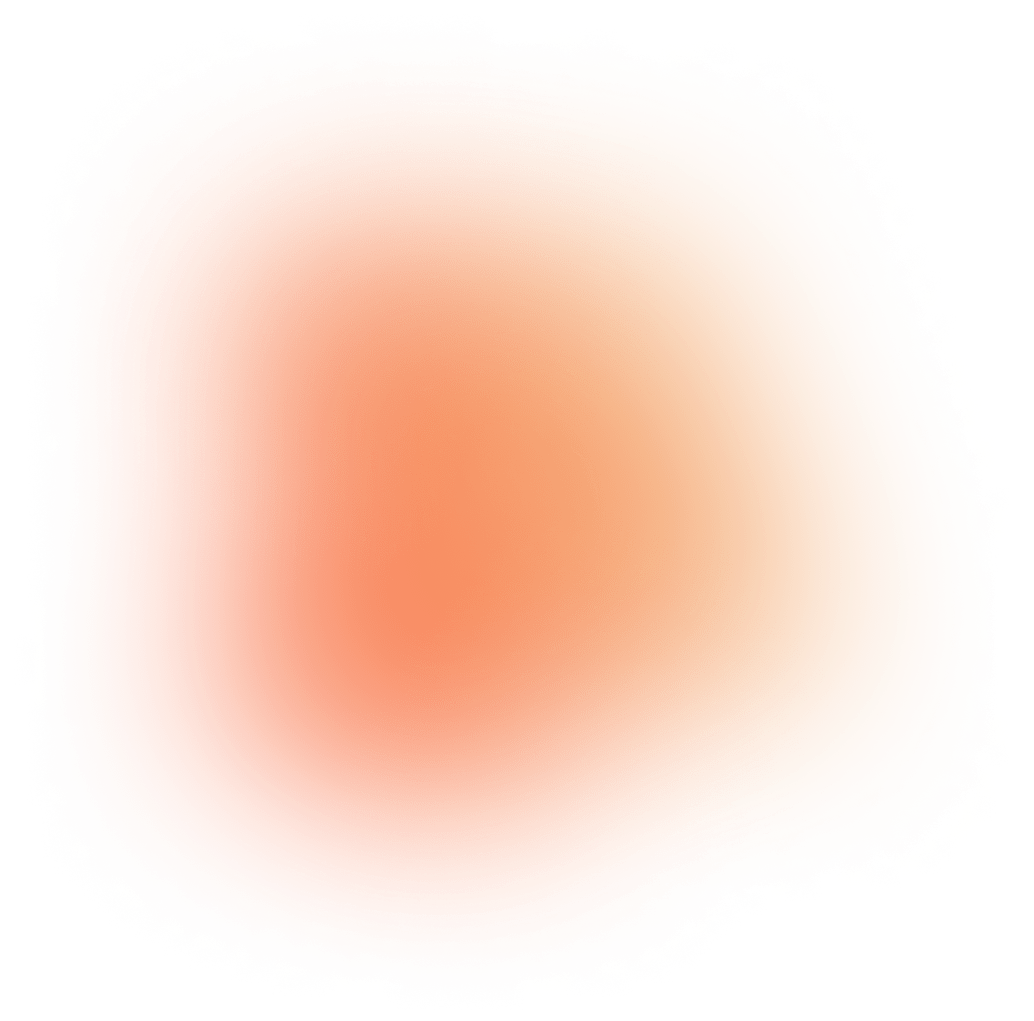
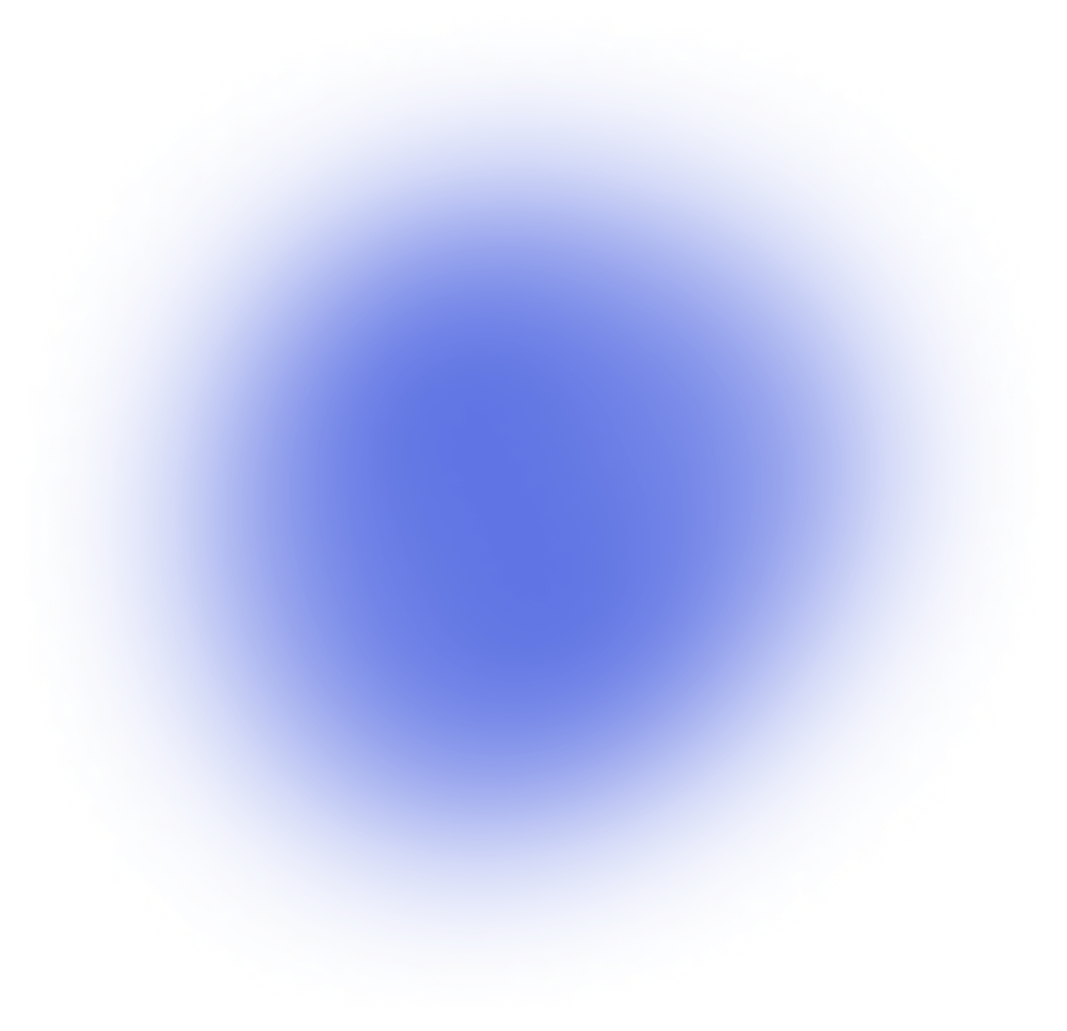
UI Components Library
Discover 689 components available in Loopple’s library! Create modern templates without creativity of a designer
Input Group
Component from
Adminkit
Builder
<div class="form-group draggable">
<div class="input-group">
<span class="input-group-text" id="basic-addon1">@</span>
<input type="text" class="form-control" placeholder="Username" aria-label="Username" aria-describedby="basic-addon1">
</div>
</div>Dropdown
Component from
Adminkit
Builder
<div class="dropdown draggable">
<button class="btn btn-secondary dropdown-toggle" type="button" id="dropdownMenuButton1" data-bs-toggle="dropdown" aria-expanded="false">
Dropdown button
</button>
<ul class="dropdown-menu" aria-labelledby="dropdownMenuButton1">
<li><a class="dropdown-item" href="#">Action</a></li>
<li><a class="dropdown-item" href="#">Another action</a></li>
<li><a class="dropdown-item" href="#">Something else here</a></li>
</ul>
</div>Modal
Component from
Adminkit
Builder
<!-- Button trigger modal -->
<button type="button" class="btn btn-primary draggable" data-bs-toggle="modal" data-bs-target="#exampleModal">
Launch demo modal
</button>
<!-- Modal -->
<div class="modal fade" id="exampleModal" tabindex="-1" aria-labelledby="exampleModalLabel" aria-hidden="true">
<div class="modal-dialog">
<div class="modal-content">
<div class="modal-header">
<h5 class="modal-title" id="exampleModalLabel">Modal title</h5>
<button type="button" class="btn-close" data-bs-dismiss="modal" aria-label="Close"></button>
</div>
<div class="modal-body">
...
</div>
<div class="modal-footer">
<button type="button" class="btn btn-secondary" data-bs-dismiss="modal">Close</button>
<button type="button" class="btn btn-primary">Save changes</button>
</div>
</div>
</div>
</div>Logo Area With Text And Logos On 2 Rows
Nav Tabs
Component from
Adminkit
Builder
<ul class="nav nav-tabs draggable" id="myTab" role="tablist">
<li class="nav-item" role="presentation">
<button class="nav-link active" id="home-tab" data-bs-toggle="tab" data-bs-target="#home" type="button" role="tab" aria-controls="home" aria-selected="true">Home</button>
</li>
<li class="nav-item" role="presentation">
<button class="nav-link" id="profile-tab" data-bs-toggle="tab" data-bs-target="#profile" type="button" role="tab" aria-controls="profile" aria-selected="false">Profile</button>
</li>
<li class="nav-item" role="presentation">
<button class="nav-link" id="contact-tab" data-bs-toggle="tab" data-bs-target="#contact" type="button" role="tab" aria-controls="contact" aria-selected="false">Contact</button>
</li>
</ul>
<div class="tab-content" id="myTabContent">
<div class="tab-pane fade show active" id="home" role="tabpanel" aria-labelledby="home-tab">
<p>True reasoning is only possible when there is no motivation.</p>
</div>
<div class="tab-pane fade" id="profile" role="tabpanel" aria-labelledby="profile-tab">
<p>Be patient, it takes 10 years to build a career in anything.</p>
</div>
<div class="tab-pane fade" id="contact" role="tabpanel" aria-labelledby="contact-tab">
<p> The goal of media is to make every problem, your problem.</p>
</div>
</div>
Requires JavaScript
Chart Pie
Component from
Adminkit
Builder
<div class="card flex-fill w-100 draggable"> <div class="card-header"> <h5 class="card-title mb-0">Browser Usage</h5> </div> <div class="card-body d-flex"> <div class="align-self-center w-100"> <div class="py-3"> <div class="chart chart-xs"><div class="chartjs-size-monitor"><div class="chartjs-size-monitor-expand"><div class=""></div></div><div class="chartjs-size-monitor-shrink"><div class=""></div></div></div> <canvas id="chartjs-dashboard-pie" width="856" height="400" style="display: block; height: 200px; width: 428px;" class="chart-pie chartjs-render-monitor"></canvas> </div> </div> <table class="table mb-0"> <tbody> <tr> <td>Chrome</td> <td class="text-end">4306</td> </tr> <tr> <td>Firefox</td> <td class="text-end">3801</td> </tr> <tr> <td>IE</td> <td class="text-end">1689</td> </tr> </tbody> </table> </div> </div> </div>
<script>
var chartsPie = document.querySelectorAll(".chart-pie"); chartsPie.forEach(function(chart) { if (!chart.getAttribute('data-chart-initialized')) { new Chart(chart, { type: "pie", data: { labels: ["Chrome", "Firefox", "IE"], datasets: [{ data: [4306, 3801, 1689], backgroundColor: [ window.theme.primary, window.theme.warning, window.theme.danger ], borderWidth: 5 }] }, options: { responsive: !window.MSInputMethodContext, maintainAspectRatio: false, legend: { display: false }, cutoutPercentage: 75 } }); chart.setAttribute("data-chart-initialized", "true"); } });
</script>




