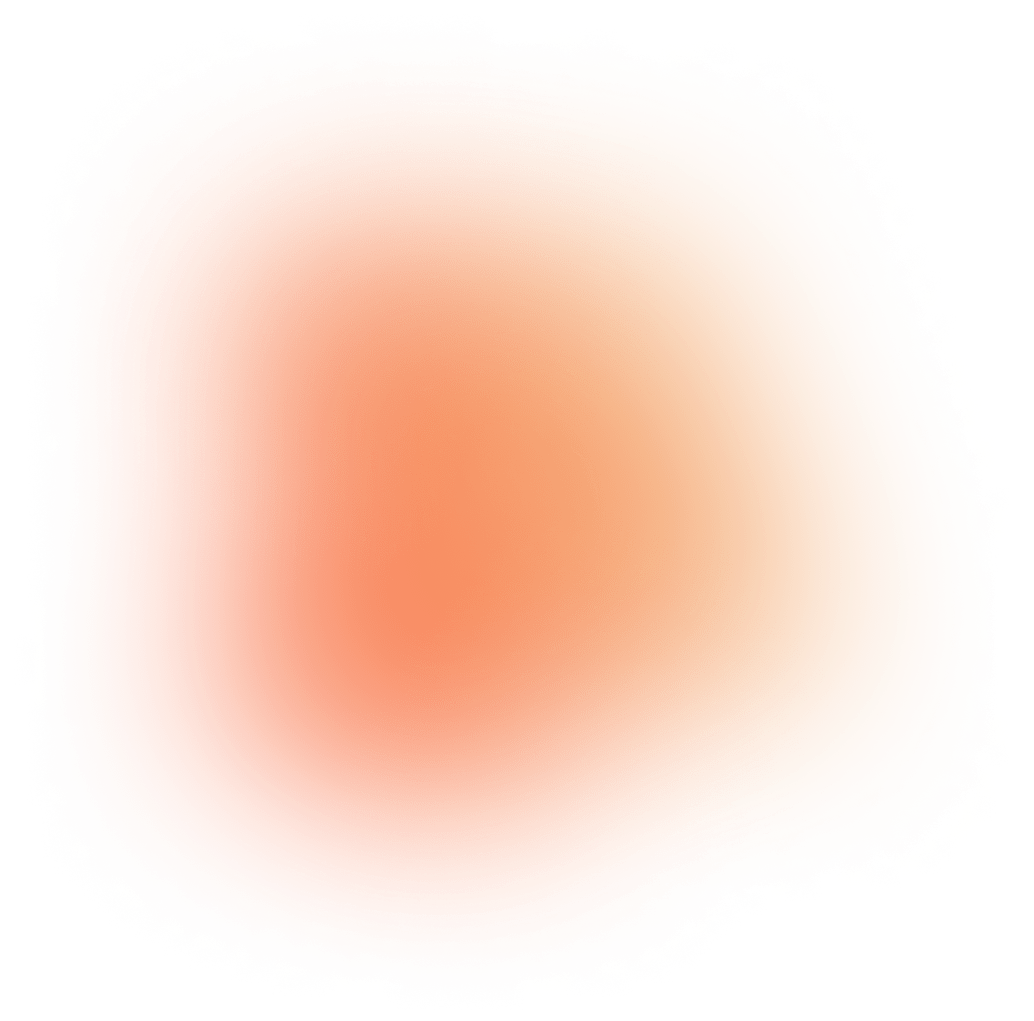
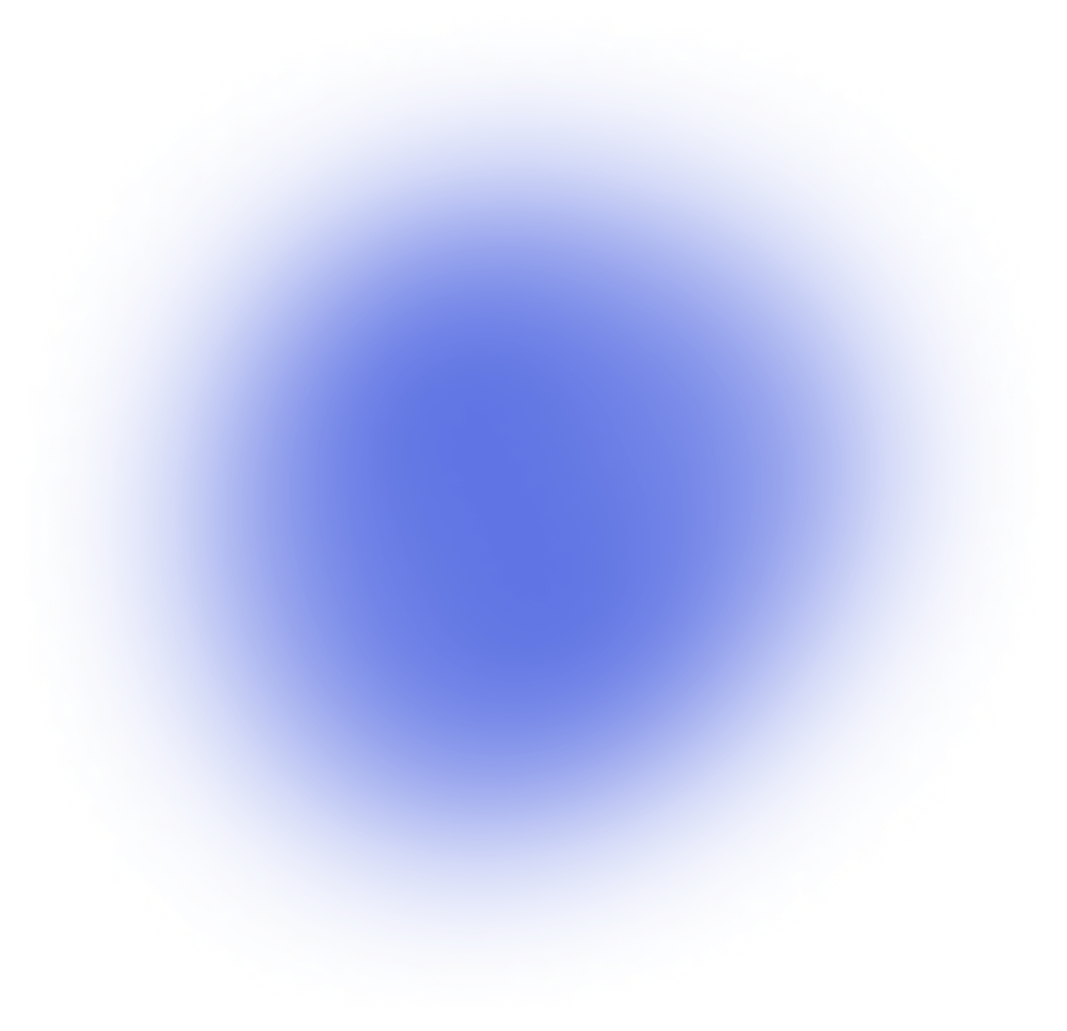
Chakra Navbars - Chakra UI Dashboard
Discover 1 Chakra Navbars available in Chakra UI Dashboard
Navbar Simple
Component from
Chakra UI Dashboard
Builder
import { Box, IconButton, Text, Flex, Button } from '@chakra-ui/react'
import { ChevronRightIcon } from '@chakra-ui/icons'
interface Props {
onShowSidebar: Function,
showSidebarButton: boolean
}
const Header = ({ showSidebarButton = true, onShowSidebar }: Props) => {
return (
<Flex bg="#151515" p={4} color="white" justifyContent="center" w="100%">
<Box flex="1">
{showSidebarButton && (
<IconButton
icon={<ChevronRightIcon w={5} h={5} />}
colorScheme="white"
variant="outline"
size="sm"
onClick={onShowSidebar}
/>
)}
</Box>
{!showSidebarButton && (
<Box display="flex" ml="auto" alignItems="center" justifyContent="center" h="30px">
<Text fontSize="md" mr="5">About Us</Text>
<Text fontSize="md" mr="5">Contact</Text>
<Text fontSize="md" mr="5">Terms</Text>
</Box>
)}
<Box display="flex" ml="auto" alignItems="center" justifyContent="center" h="30px">
<Button colorScheme='white' variant="outline" size="sm">Sign Up</Button>
</Box>
</Flex>
)
}
export default Header