Framework
Theme
All
683
Forms
16
Charts
21
Navbars
45
Sidebars
27
Typography
42
Components
62
Tables
34
Cards
70
Contact Us
9
Testimonials
19
Features
25
Cards Section
38
Teams Section
11
Faq
9
Headers
47
Blogs
15
Contacts Section
9
Profiles Section
13
Charts Section
7
Tables Section
15
Contents
18
Logo Areas
12
Projects Section
14
Stats
13
Authentication
15
Call To Actions
21
Http Codes
6
Teams
16
Pricing
13
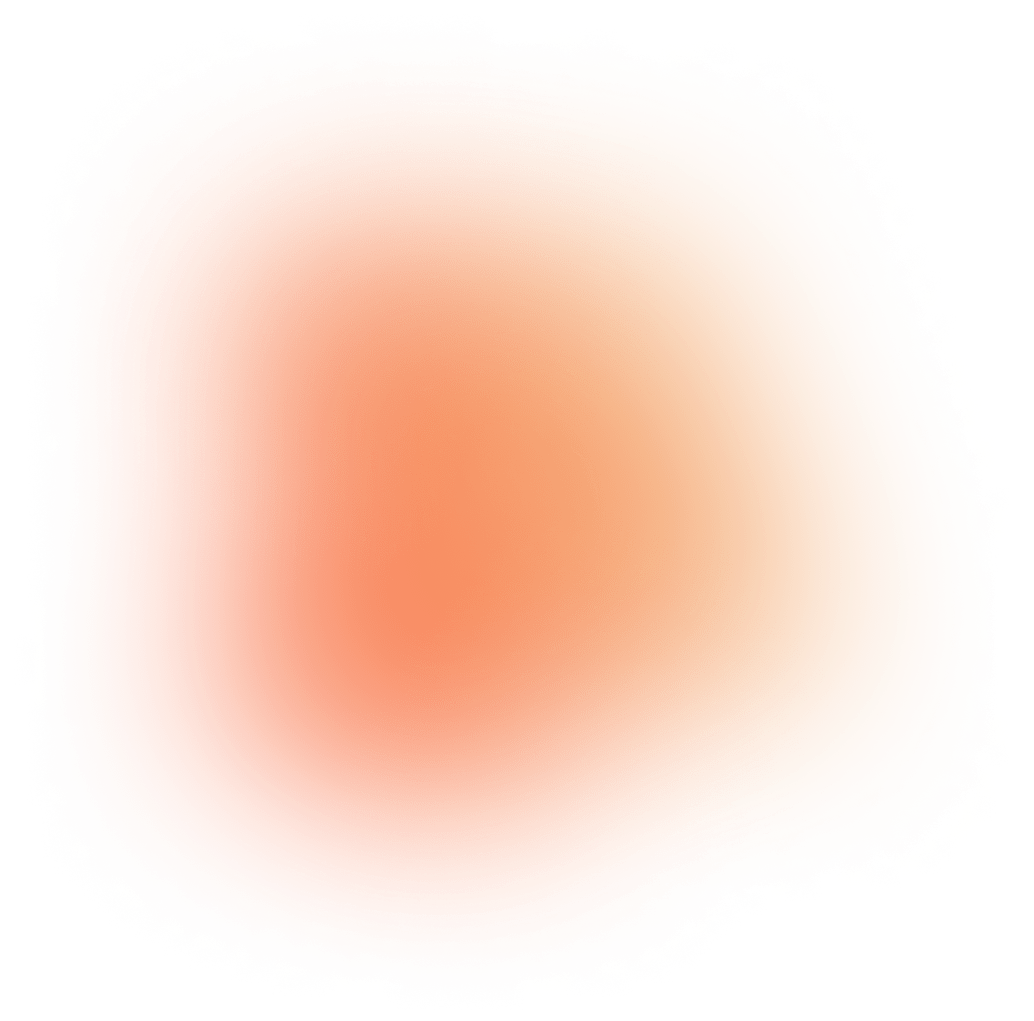
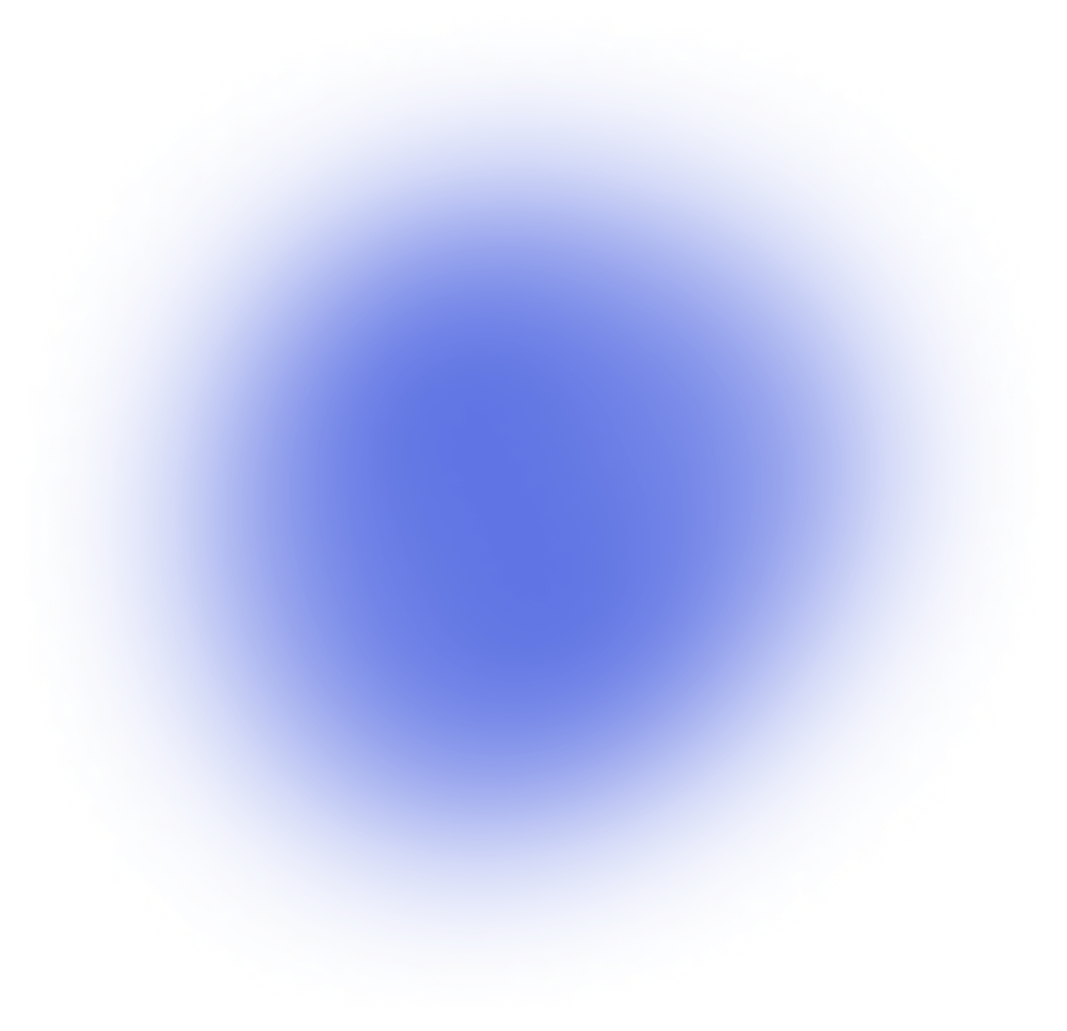
Stats - All Examples
Discover 13 Stats examples available in Loopple
Stats 1
Component from
Soft UI Design System
Builder
<section class="py-5 draggable">
<div class="container">
<div class="row justify-content-center text-center">
<div class="col-md-3">
<h1 class="text-gradient text-primary">323</h1>
<h5 class="mt-3">Projects</h5>
<p>Of “high-performing” level are led by a certified project manager</p>
</div>
<div class="col-md-3">
<h1 class="text-gradient text-primary">500+</h1>
<h5 class="mt-3">Hours</h5>
<p>That meets quality standards required by our users</p>
</div>
<div class="col-md-3">
<h1 class="text-gradient text-primary">24/7</h1>
<h5 class="mt-3">Support</h5>
<p>Actively engage team members that finishes on time</p>
</div>
</div>
</div>
</section>Stats Simple
Component from
Motion Landing Library React
Builder
<div data-type='div' className="w-full draggable">
<div data-type='div' className="container flex flex-col items-center gap-16 mx-auto my-32">
<div data-type='div' className="grid w-full grid-cols-1 lg:grid-cols-4 md:grid-cols-2 gap-y-8">
<div data-type='div' className="flex flex-col items-center">
<h3 data-type='h3' className="text-5xl font-extrabold leading-tight text-center text-dark-grey-900">250+</h3>
<p data-type='p' className="text-base font-medium leading-7 text-center text-dark-grey-600">Successful Projects</p>
</div>
<div data-type='div' className="flex flex-col items-center">
<h3 data-type='h3' className="text-5xl font-extrabold leading-tight text-center text-dark-grey-900">$12m</h3>
<p data-type='p' className="text-base font-medium leading-7 text-center text-dark-grey-600">Annual Revenue Growth</p>
</div>
<div data-type='div' className="flex flex-col items-center">
<h3 data-type='h3' className="text-5xl font-extrabold leading-tight text-center text-dark-grey-900">2.6k+</h3>
<p data-type='p' className="text-base font-medium leading-7 text-center text-dark-grey-600">Global Partners</p>
</div>
<div data-type='div' className="flex flex-col items-center">
<h3 data-type='h3' className="text-5xl font-extrabold leading-tight text-center text-dark-grey-900">18k+</h3>
<p data-type='p' className="text-base font-medium leading-7 text-center text-dark-grey-600">Daily Website Visitors</p>
</div>
</div>
</div>
</div>
Requires JavaScript
Stats 1
Component from
Motion Landing Library
Builder
<div class="w-full draggable"> <div class="container flex flex-col items-center gap-16 mx-auto my-32"> <div class="grid w-full grid-cols-1 lg:grid-cols-4 md:grid-cols-2 gap-y-8"> <div class="flex flex-col items-center"> <h3 class="text-5xl font-extrabold leading-tight text-center text-dark-grey-900 font-display"><span id="countto1" countTo="250"></span>+</h3> <p class="text-base font-medium leading-7 text-center text-dark-grey-600">Successful Projects</p> </div> <div class="flex flex-col items-center"> <h3 class="text-5xl font-extrabold leading-tight text-center text-dark-grey-900 font-display">$<span id="countto2" countTo="12"></span>m</h3> <p class="text-base font-medium leading-7 text-center text-dark-grey-600">Annual Revenue Growth</p> </div> <div class="flex flex-col items-center"> <h3 class="text-5xl font-extrabold leading-tight text-center text-dark-grey-900 font-display"><span id="countto3" countTo="2600" data-decimal="1"></span>k+</h3> <p class="text-base font-medium leading-7 text-center text-dark-grey-600">Global Partners</p> </div> <div class="flex flex-col items-center"> <h3 class="text-5xl font-extrabold leading-tight text-center text-dark-grey-900 font-display"><span id="countto4" countTo="18000"></span>+</h3> <p class="text-base font-medium leading-7 text-center text-dark-grey-600">Daily Website Visitors</p> </div> </div> </div> </div>
<script>
let numbers = document.querySelectorAll("[countTo]"); numbers.forEach((number) => { let ID = number.getAttribute("id"); let value = number.getAttribute("countTo"); let countUp = new CountUp(ID, value); if (number.hasAttribute("data-decimal")) { const options = { decimalPlaces: 1, }; countUp = new CountUp(ID, 2.8, options); } else { countUp = new CountUp(ID, value); } if (!countUp.error) { countUp.start(); } else { console.error(countUp.error); number.innerHTML = value; } });
</script>
Stats Section With Numbers And Image
Stats 4
Requires JavaScript
Stats Section With Title And Description
Requires JavaScript
Stats Section With Numbers And Image
Requires JavaScript
Stats Section With Gradient Image On The Bottom
Requires JavaScript






