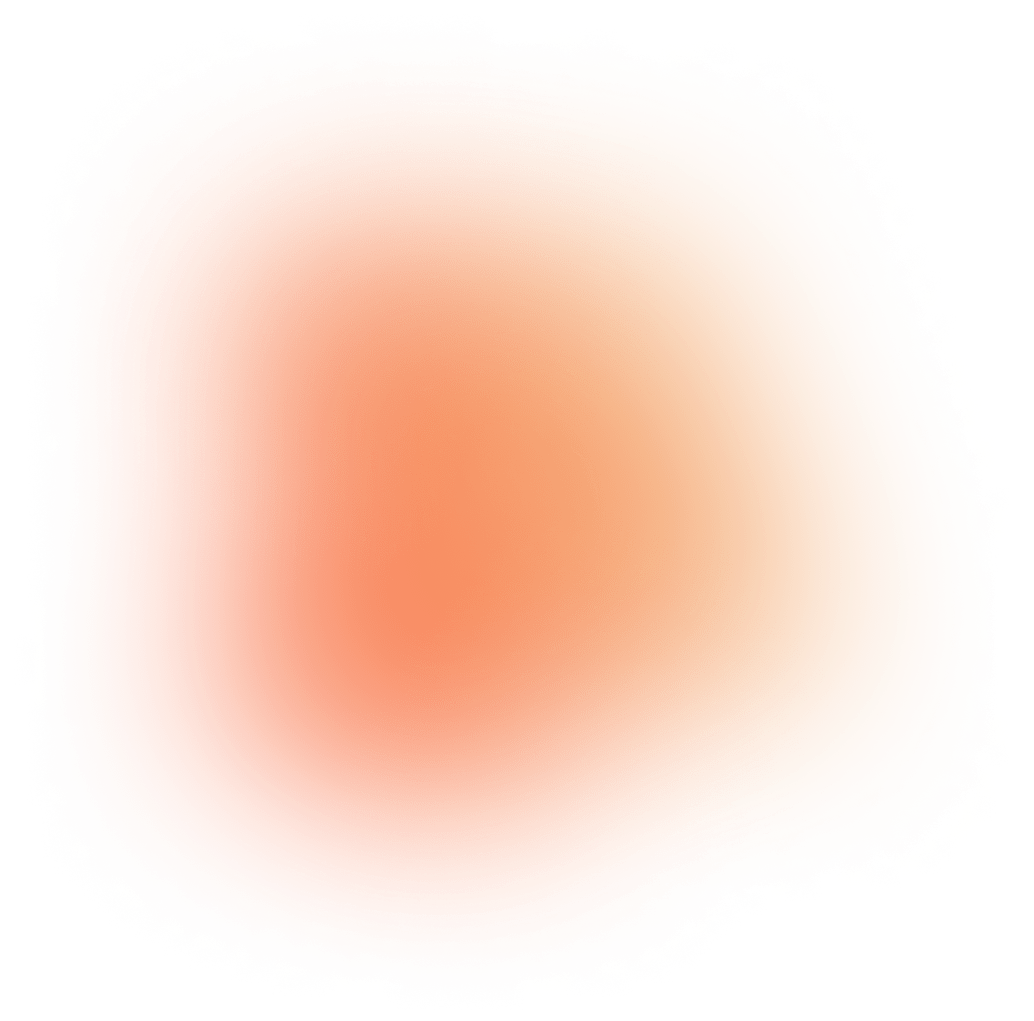
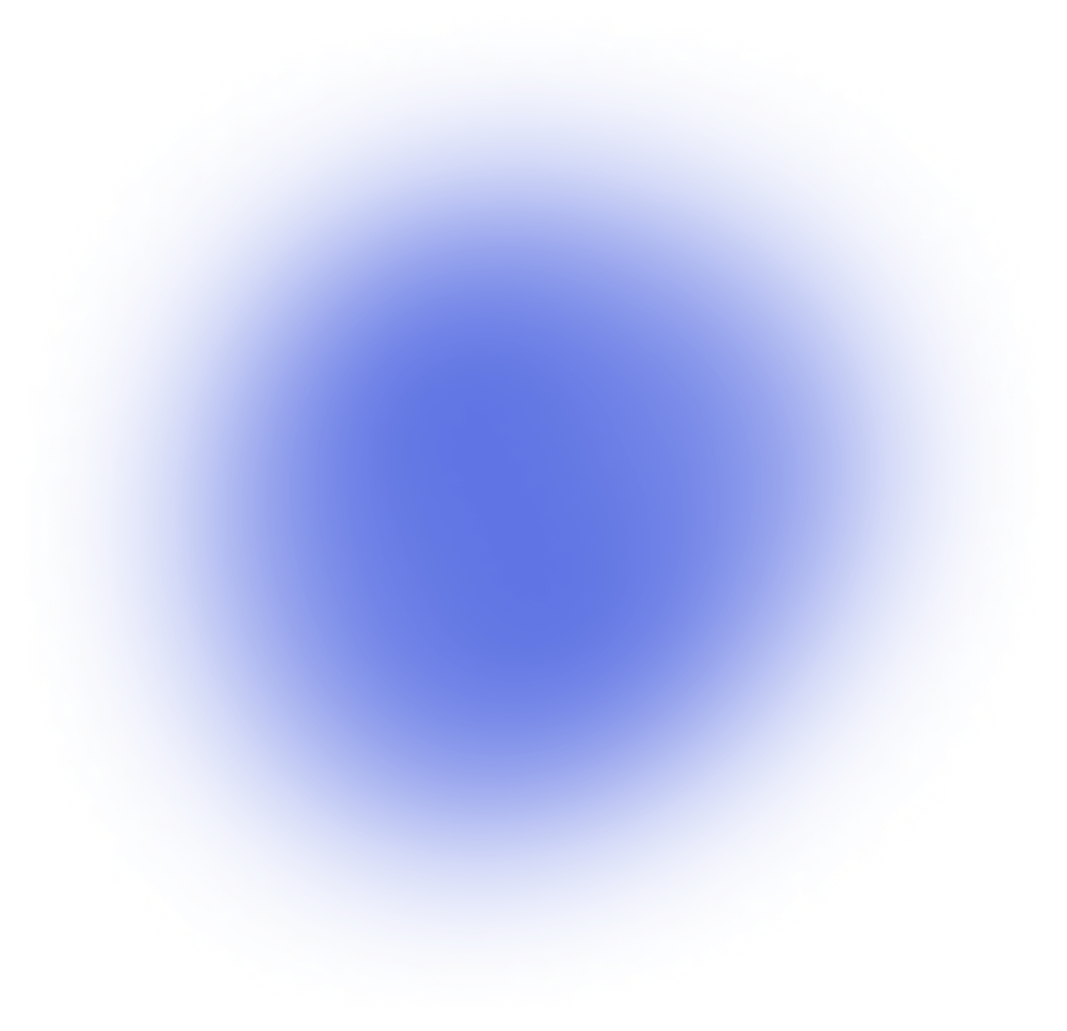
Motion Landing Library Components
Discover 4 components available in Motion Landing Library
Http Code With Title Description And Button
Component from
Motion Landing Library
Builder
<div class="w-full draggable">
<div class="container flex flex-col items-center gap-16 mx-auto my-32">
<div class="flex flex-col gap-7">
<div class="flex flex-col gap-2 px-6 text-center w-10/12 mx-auto">
<h2 class="text-3xl font-extrabold leading-tight lg:text-4xl text-dark-grey-900 font-display">Well, shoot! The page you're looking for couldn't be found.</h2>
<p class="text-base font-medium leading-7 text-dark-grey-600">We hit a snag... maybe it's time to head back to our main page.</p>
</div>
<div class="flex items-center justify-center">
<button class="flex items-center justify-center py-4 text-white px-7 rounded-2xl bg-purple-blue-500 hover:bg-purple-blue-600 focus:ring-4 focus:ring-purple-blue-100 transition duration-300">Go back to Homepage</button>
</div>
</div>
</div>
</div>

