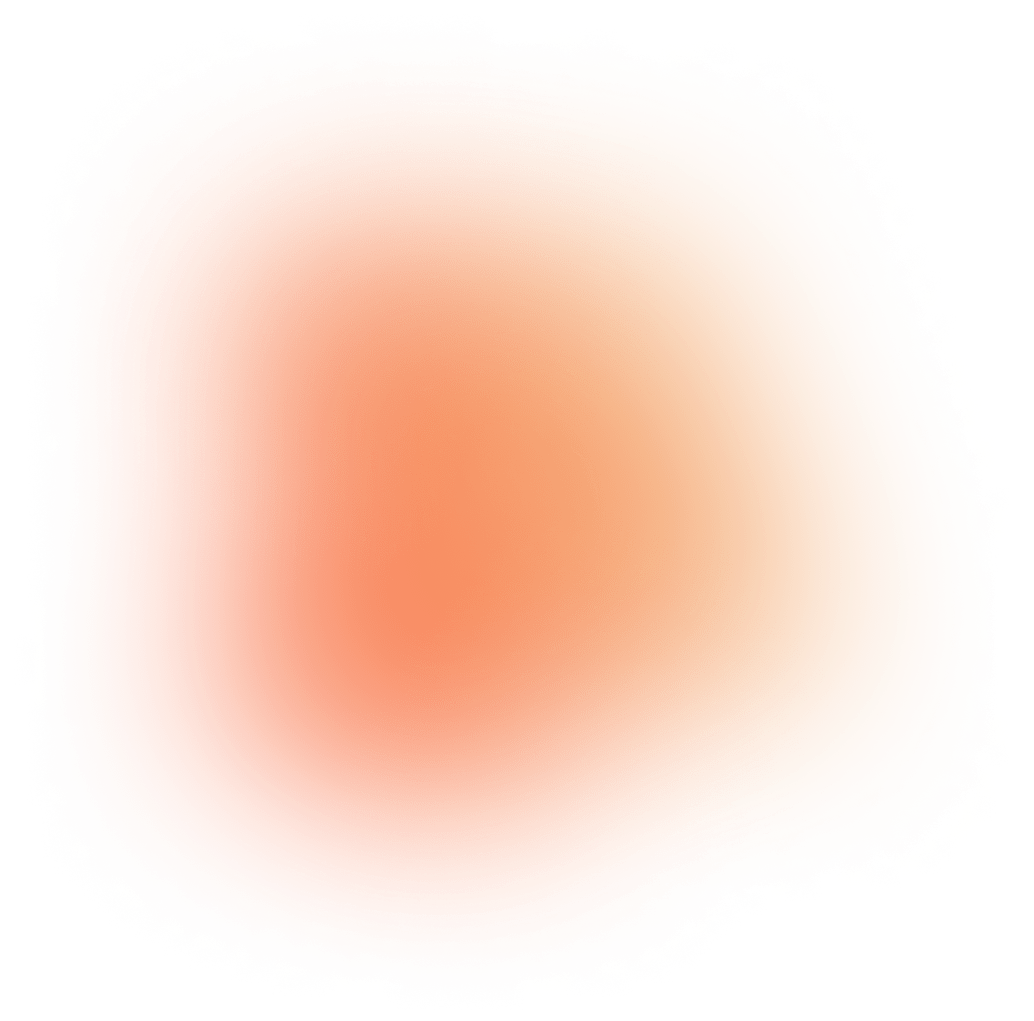
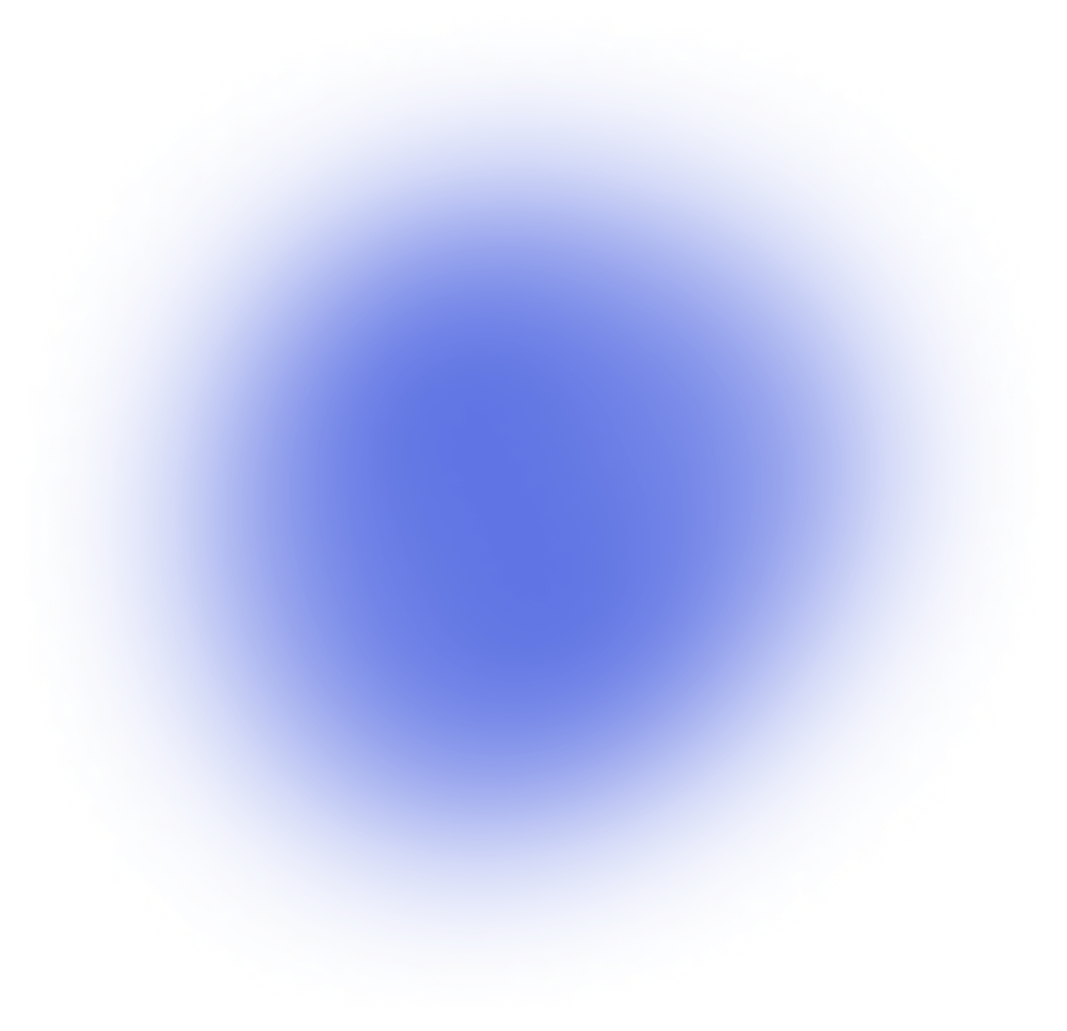
Motion Landing Library React Components
Discover 44 components available in Motion Landing Library React
Header With Navbar And Image
Component from
Motion Landing Library React
Builder
<div data-type='div' className="container flex flex-col mx-auto draggable">
<div data-type='div' className="relative flex flex-wrap items-center justify-between w-full bg-white group py-7 shrink-0">
<div data-type='div'>
<img data-type='img'
className="h-8"
src="https://raw.githubusercontent.com/Loopple/loopple-public-assets/main/motion-tailwind/img/logos/logo-nav-0.png"
/>
</div>
<div data-type='div' className="items-center justify-between hidden gap-12 text-black md:flex">
<a data-type='a'
className="text-sm font-normal text-dark-grey-700 hover:text-dark-grey-900"
href="javascript:void(0)"
>
Product
</a>
<a data-type='a'
className="text-sm font-normal text-dark-grey-700 hover:text-dark-grey-900"
href="javascript:void(0)"
>
Features
</a>
<a data-type='a'
className="text-sm font-normal text-dark-grey-700 hover:text-dark-grey-900"
href="javascript:void(0)"
>
Pricing
</a>
<a data-type='a'
className="text-sm font-normal text-dark-grey-700 hover:text-dark-grey-900"
href="javascript:void(0)"
>
Company
</a>
</div>
<div data-type='div' className="items-center hidden gap-8 md:flex">
<button data-type='button' className="flex items-center text-sm font-normal text-gray-800 hover:text-gray-900 transition duration-300">
Log In
</button>
<button data-type='button' className="flex items-center px-4 py-2 text-sm font-bold rounded-xl bg-purple-blue-100 text-purple-blue-600 hover:bg-purple-blue-600 hover:text-white transition duration-300">
Sign Up
</button>
</div>
<button data-type='button'
className="flex md:hidden"
>
<svg data-type='svg'
xmlns="http://www.w3.org/2000/svg"
width={24}
height={24}
viewBox="0 0 24 24"
fill="none"
>
<path data-type='path'
d="M3 8H21C21.2652 8 21.5196 7.89464 21.7071 7.70711C21.8946 7.51957 22 7.26522 22 7C22 6.73478 21.8946 6.48043 21.7071 6.29289C21.5196 6.10536 21.2652 6 21 6H3C2.73478 6 2.48043 6.10536 2.29289 6.29289C2.10536 6.48043 2 6.73478 2 7C2 7.26522 2.10536 7.51957 2.29289 7.70711C2.48043 7.89464 2.73478 8 3 8ZM21 16H3C2.73478 16 2.48043 16.1054 2.29289 16.2929C2.10536 16.4804 2 16.7348 2 17C2 17.2652 2.10536 17.5196 2.29289 17.7071C2.48043 17.8946 2.73478 18 3 18H21C21.2652 18 21.5196 17.8946 21.7071 17.7071C21.8946 17.5196 22 17.2652 22 17C22 16.7348 21.8946 16.4804 21.7071 16.2929C21.5196 16.1054 21.2652 16 21 16ZM21 11H3C2.73478 11 2.48043 11.1054 2.29289 11.2929C2.10536 11.4804 2 11.7348 2 12C2 12.2652 2.10536 12.5196 2.29289 12.7071C2.48043 12.8946 2.73478 13 3 13H21C21.2652 13 21.5196 12.8946 21.7071 12.7071C21.8946 12.5196 22 12.2652 22 12C22 11.7348 21.8946 11.4804 21.7071 11.2929C21.5196 11.1054 21.2652 11 21 11Z"
fill="black"
/>
</svg>
</button>
<div data-type='div' className="absolute flex md:hidden transition-all duration-300 ease-in-out flex-col items-start shadow-main justify-center w-full gap-3 overflow-hidden bg-white max-h-0 group-[.open]:py-4 px-4 rounded-2xl group-[.open]:max-h-64 top-full">
<a data-type='a'
className="text-sm font-normal text-dark-grey-700 hover:text-dark-grey-900"
href="javascript:void(0)"
>
Product
</a>
<a data-type='a'
className="text-sm font-normal text-dark-grey-700 hover:text-dark-grey-900"
href="javascript:void(0)"
>
Features
</a>
<a data-type='a'
className="text-sm font-normal text-dark-grey-700 hover:text-dark-grey-900"
href="javascript:void(0)"
>
Pricing
</a>
<a data-type='a'
className="text-sm font-normal text-dark-grey-700 hover:text-dark-grey-900"
href="javascript:void(0)"
>
Company
</a>
<button data-type='button' className="flex items-center text-sm font-normal text-black">
Log In
</button>
<button data-type='button' className="flex items-center px-4 py-2 text-sm font-bold rounded-xl bg-purple-blue-100 text-purple-blue-600 hover:bg-purple-blue-600 hover:text-white transition duration-300">
Sign Up
</button>
</div>
</div>
<div data-type='div' className="grid w-full grid-cols-1 my-auto mt-12 mb-8 md:grid-cols-2 xl:gap-14 md:gap-5">
<div data-type='div' className="flex flex-col justify-center col-span-1 text-center lg:text-start">
<div data-type='div' className="flex items-center justify-center mb-4 lg:justify-normal">
<img data-type='img'
className="h-5"
src="https://raw.githubusercontent.com/Loopple/loopple-public-assets/main/motion-tailwind/img/logos/logo-1.png"
alt="logo"
/>
<h4 data-type='h4' className="ml-2 text-sm font-bold tracking-widest text-primary uppercase">
Explore the Latest Tailwind Template
</h4>
</div>
<h1 data-type='h1' className="mb-8 text-4xl font-extrabold leading-tight lg:text-6xl text-dark-grey-900">
Elevate your website with Motion
</h1>
<p data-type='p' className="mb-6 text-base font-normal leading-7 lg:w-3/4 text-grey-900">
Say goodbye to endless hours spent on building templates from scratch.
Experience the quickest, most responsive, and trendiest dashboard
solution available. Seriously.
</p>
<div data-type='div' className="flex flex-col items-center gap-4 lg:flex-row">
<button data-type='button' className="flex items-center py-4 text-sm font-bold text-white px-7 bg-purple-blue-500 hover:bg-purple-blue-600 focus:ring-4 focus:ring-purple-blue-100 transition duration-300 rounded-xl">
Get started now
</button>
<button data-type='button' className="flex items-center py-4 text-sm font-medium px-7 text-dark-grey-700 hover:text-dark-grey-900 transition duration-300 rounded-2xl">
<svg data-type='svg'
xmlns="http://www.w3.org/2000/svg"
viewBox="0 0 24 24"
fill="currentColor"
className="w-5 h-5 mr-2"
>
<path data-type='path'
fillRule="evenodd"
d="M1.5 4.5a3 3 0 013-3h1.372c.86 0 1.61.586 1.819 1.42l1.105 4.423a1.875 1.875 0 01-.694 1.955l-1.293.97c-.135.101-.164.249-.126.352a11.285 11.285 0 006.697 6.697c.103.038.25.009.352-.126l.97-1.293a1.875 1.875 0 011.955-.694l4.423 1.105c.834.209 1.42.959 1.42 1.82V19.5a3 3 0 01-3 3h-2.25C8.552 22.5 1.5 15.448 1.5 6.75V4.5z"
clipRule="evenodd"
/>
</svg>
Book a free call
</button>
</div>
</div>
<div data-type='div' className="items-center justify-end hidden col-span-1 md:flex">
<img data-type='img'
className="w-4/5 rounded-md"
src="https://raw.githubusercontent.com/Loopple/loopple-public-assets/main/motion-tailwind/img/header-1.png"
alt="header image"
/>
</div>
</div>
</div>How It Works Section With Image
Component from
Motion Landing Library React
Builder
<div data-type='div' className="w-full draggable">
<div data-type='div' className="container flex flex-col items-center gap-16 mx-auto my-32">
<div data-type='div' className="grid w-full grid-cols-1 gap-32 lg:grid-cols-2">
<div data-type='div' className="bg-cover bg-center hidden lg:block rounded-3xl overflow-hidden">
<img data-type='img'
src="https://raw.githubusercontent.com/Loopple/loopple-public-assets/main/motion-tailwind/img/auth-3-bg.jpeg"
className="object-cover"
/>
</div>
<div data-type='div' className="flex flex-col gap-16">
<div data-type='div' className="flex flex-col gap-2 text-center md:text-start">
<h2 data-type='h2' className="text-3xl font-extrabold md:text-4xl lg:text-5xl text-dark-grey-900">
How Motion Works?
</h2>
<p data-type='p' className="text-base font-medium leading-7 text-dark-grey-600">
Motion's operation involves seamlessly integrating various functions
to deliver optimal performance. Our platform is designed to provide
efficient solutions and streamline your experience.
</p>
</div>
<div data-type='div' className="grid w-full grid-cols-1 md:grid-cols-2 gap-y-16 gap-x-10">
<div data-type='div' className="flex flex-col items-start gap-1">
<div data-type='div' className="flex items-center justify-center w-12 h-12 rounded-full bg-purple-blue-500 mb-2 mb-2">
<span data-type='span' className="text-base font-bold leading-7 text-white">
1
</span>
</div>
<h3 data-type='h3' className="text-base font-bold leading-tight text-dark-grey-900">
Exquisite Culinary Creations
</h3>
<p data-type='p' className="text-base font-medium leading-7 text-dark-grey-600">
Explore a world of flavors that will tantalize your taste buds.
</p>
</div>
<div data-type='div' className="flex flex-col items-start gap-1">
<div data-type='div' className="flex items-center justify-center w-12 h-12 rounded-full bg-purple-blue-500 mb-2">
<span data-type='span' className="text-base font-bold leading-7 text-white">
2
</span>
</div>
<h3 data-type='h3' className="text-base font-bold leading-tight text-dark-grey-900">
Seamless Dining Coordination
</h3>
<p data-type='p' className="text-base font-medium leading-7 text-dark-grey-600">
We make sure every culinary journey detail is perfect.
</p>
</div>
<div data-type='div' className="flex flex-col items-start gap-1">
<div data-type='div' className="flex items-center justify-center w-12 h-12 rounded-full bg-purple-blue-500 mb-2">
<span data-type='span' className="text-base font-bold leading-7 text-white">
3
</span>
</div>
<h3 data-type='h3' className="text-base font-bold leading-tight text-dark-grey-900">
Savor the Ambiance
</h3>
<p data-type='p' className="text-base font-medium leading-7 text-dark-grey-600">
Immerse yourself in a captivating dining ambiance.
</p>
</div>
<div data-type='div' className="flex flex-col items-start gap-1">
<div data-type='div' className="flex items-center justify-center w-12 h-12 rounded-full bg-purple-blue-500 mb-2">
<span data-type='span' className="text-base font-bold leading-7 text-white">
4
</span>
</div>
<h3 data-type='h3' className="text-base font-bold leading-tight text-dark-grey-900">
Gourmet Delights
</h3>
<p data-type='p' className="text-base font-medium leading-7 text-dark-grey-600">
Treat your palate to an array of gourmet dishes.
</p>
</div>
</div>
</div>
</div>
</div>
</div>






