Framework
Theme
All
683
Forms
16
Charts
21
Navbars
45
Sidebars
27
Typography
42
Components
62
Tables
34
Cards
70
Contact Us
9
Testimonials
19
Features
25
Cards Section
38
Teams Section
11
Faq
9
Headers
47
Blogs
15
Contacts Section
9
Profiles Section
13
Charts Section
7
Tables Section
15
Contents
18
Logo Areas
12
Projects Section
14
Stats
13
Authentication
15
Call To Actions
21
Http Codes
6
Teams
16
Pricing
13
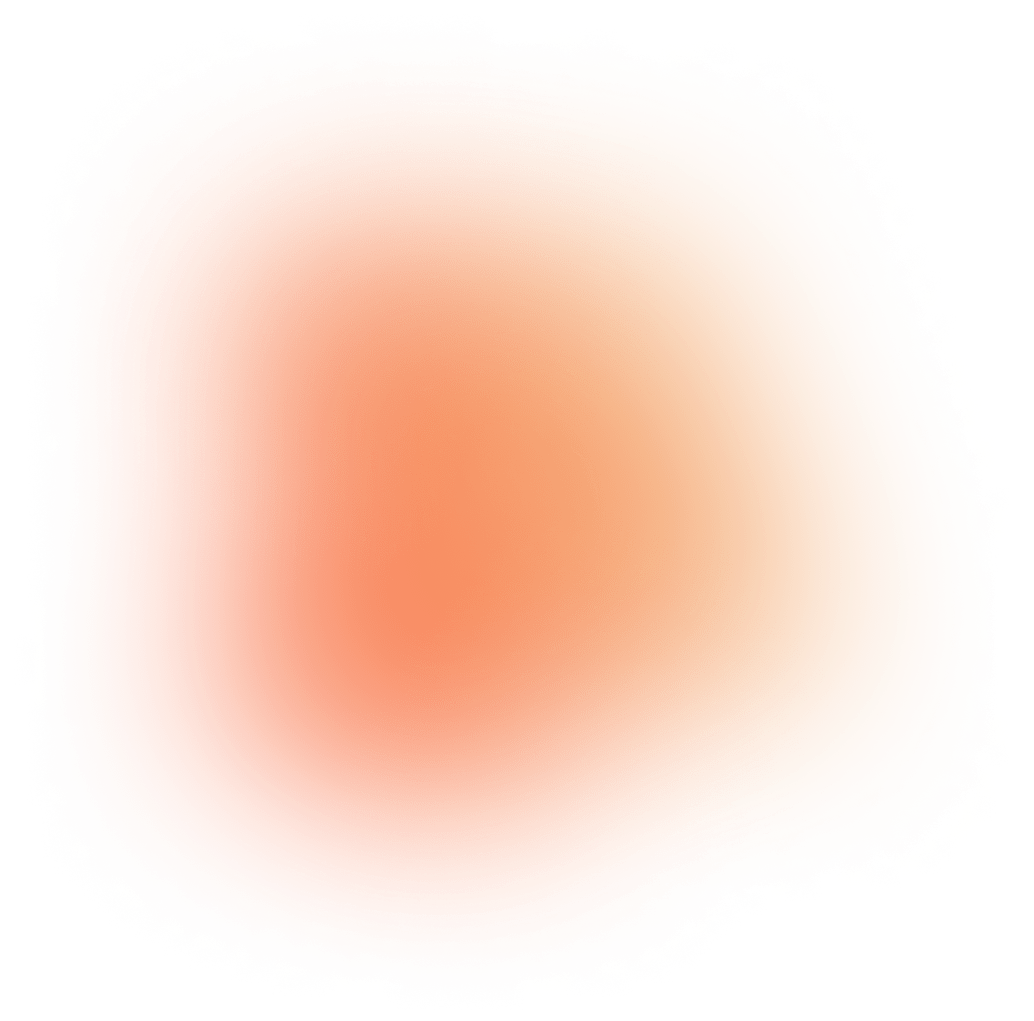
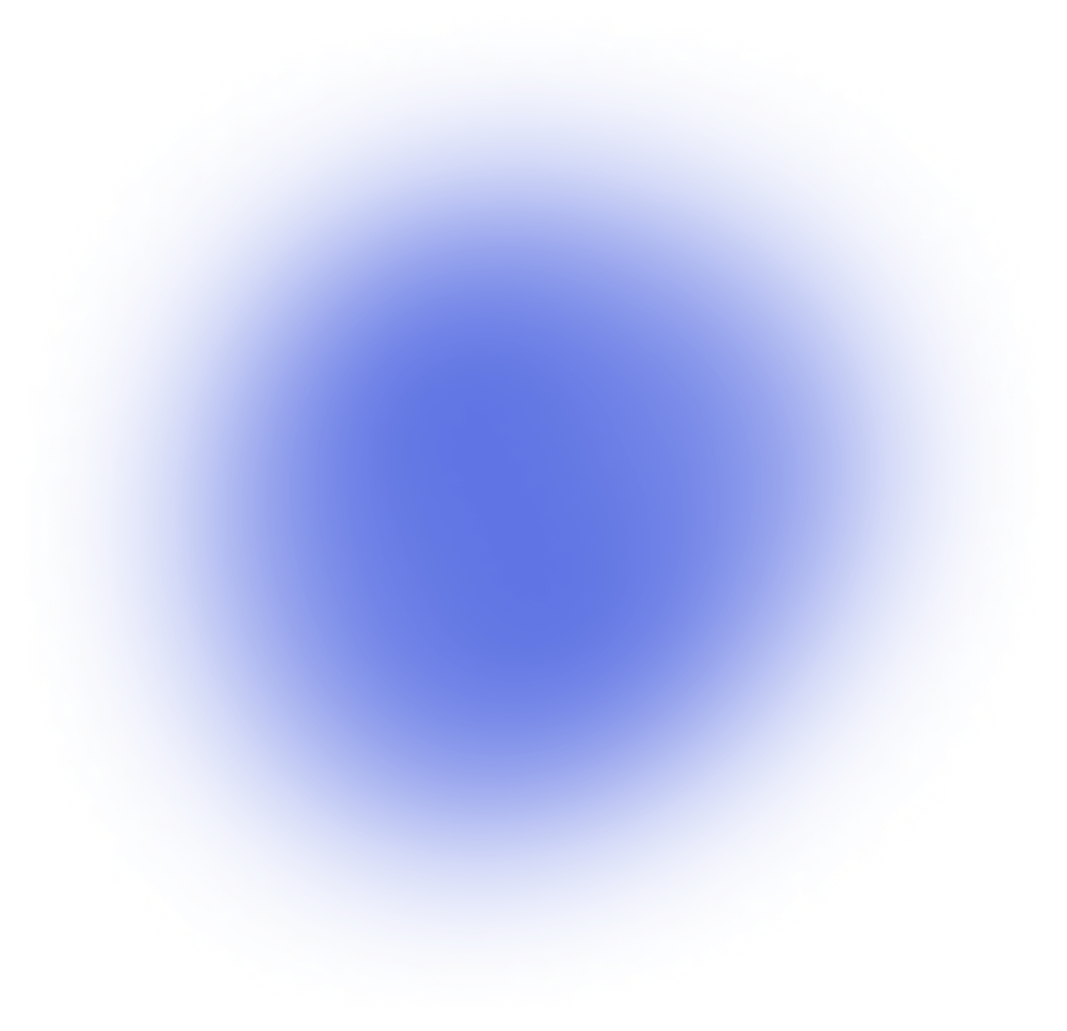
Call To Actions - All Examples
Discover 21 Call To Actions examples available in Loopple
Call To Action 2
Component from
Soft UI Design System
Builder
<div class="py-5 draggable">
<div class="container">
<div class="row">
<div class="col-lg-6 text-start">
<h4>Get tips & tricks every week</h4>
<p class="mb-0">The latest news, articles and resources sent to your inbox weekely.</p>
</div>
<div class="col-lg-5 ms-auto text-end mt-4 mt-lg-0">
<div class="row">
<div class="col-lg-8 col-md-4 col-7">
<div class="form-group mb-0">
<div class="input-group">
<div class="input-group">
<span class="input-group-text"><i class="ni ni-email-83"></i></span>
<input class="form-control" placeholder="Your Email" type="email" >
</div>
</div>
</div>
</div>
<div class="col-lg-4 col-md-4 col-5 text-start">
<button type="button" class="btn bg-gradient-primary mb-0 h-100">Subscribe</button>
</div>
</div>
</div>
</div>
</div>
</div>Call To Action 1
Component from
Soft UI Design System
Builder
<div class="py-5 draggable">
<div class="container">
<div class="row">
<div class="col-lg-6">
<h4 class="mb-1">Thank you for your support!</h4>
<p class="lead mb-0">Delivering the best products</p>
</div>
<div class="col-lg-6 d-flex align-items-center">
<a href="javascript:;" class="btn btn-twitter mb-0 me-2">
<i class="fab fa-twitter me-1"></i> Twitter
</a>
<a href="javascript:;" class="btn btn-facebook mb-0 me-2">
<i class="fab fa-facebook-square me-1"></i> Facebook
</a>
<a href="javascript:;" class="btn btn-tumblr mb-0 me-2">
<i class="fab fa-tumblr me-1"></i> Tumblr
</a>
<a href="javascript:;" class="btn btn-dribbble mb-0">
<i class="fab fa-dribbble me-1"></i> Dribbble
</a>
</div>
</div>
</div>
</div>Call To Action With Text And Subscribe Input
Component from
Motion Landing Library
Builder
<div class="container mx-auto draggable">
<div class="flex flex-col items-center justify-center w-full h-full my-auto text-center">
<h2 class="w-full mb-4 text-4xl font-extrabold leading-tight text-dark-grey-900 font-display">Unlock Motion's Immediate Benefits</h2>
<p class="mb-10 text-lg font-normal lg:w-6/12 text-grey-700">Experience Motion like never before with instant access. Our platform offers unparalleled features and advantages to elevate your experience.</p>
<div class="flex flex-col items-center justify-center w-full gap-4 mb-4 md:flex-row">
<div class="relative flex items-center">
<span class="absolute ml-3">
<svg xmlns="http://www.w3.org/2000/svg" fill="none" viewBox="0 0 24 24" stroke-width="1.5" stroke="currentColor" class="w-5 h-5 text-grey-700">
<path stroke-linecap="round" d="M16.5 12a4.5 4.5 0 11-9 0 4.5 4.5 0 019 0zm0 0c0 1.657 1.007 3 2.25 3S21 13.657 21 12a9 9 0 10-2.636 6.364M16.5 12V8.25" />
</svg>
</span>
<input type="search" placeholder="E-mail address" class="flex items-center py-2 pl-10 pr-3 text-sm font-medium border border-solid outline-none grow placeholder:text-dark-grey-500 placeholder:text-sm placeholder:font-medium border-grey-500 focus:border-grey-600 text-dark-grey-900 rounded-xl">
</div>
<button class="flex items-center px-4 py-2 text-sm font-bold text-white border rounded-xl border-purple-blue-500 bg-purple-blue-500 hover:bg-purple-blue-600 focus:ring-4 focus:ring-purple-blue-100 transition duration-300">Get Free Access</button>
</div>
</div>
</div>Call To Action With Text And Subscribe Input
Component from
Motion Landing Library React
Builder
<div data-type='div' className="container mx-auto draggable">
<div data-type='div' className="flex flex-col items-center justify-center w-full h-full my-auto text-center">
<h2 data-type='h2' className="w-full mb-4 text-4xl font-extrabold leading-tight text-dark-grey-900">
Unlock Motion's Immediate Benefits
</h2>
<p data-type='p' className="mb-10 text-lg font-normal lg:w-6/12 text-grey-700">
Experience Motion like never before with instant access. Our platform
offers unparalleled features and advantages to elevate your experience.
</p>
<div data-type='div' className="flex flex-col items-center justify-center w-full gap-4 mb-4 md:flex-row">
<div data-type='div' className="relative flex items-center">
<span data-type='span' className="absolute ml-3">
<svg data-type='svg'
xmlns="http://www.w3.org/2000/svg"
fill="none"
viewBox="0 0 24 24"
strokeWidth="1.5"
stroke="currentColor"
className="w-5 h-5 text-grey-700"
>
<path data-type='path'
strokeLinecap="round"
d="M16.5 12a4.5 4.5 0 11-9 0 4.5 4.5 0 019 0zm0 0c0 1.657 1.007 3 2.25 3S21 13.657 21 12a9 9 0 10-2.636 6.364M16.5 12V8.25"
/>
</svg>
</span>
<input data-type='input'
type="search"
placeholder="E-mail address"
className="flex items-center py-2 pl-10 pr-3 text-sm font-medium border border-solid outline-none grow placeholder:text-dark-grey-500 placeholder:text-sm placeholder:font-medium border-grey-500 focus:border-grey-600 text-dark-grey-900 rounded-xl"
/>
</div>
<button data-type='button' className="flex items-center px-4 py-2 text-sm font-bold text-white border rounded-xl border-purple-blue-500 bg-purple-blue-500 hover:bg-purple-blue-600 focus:ring-4 focus:ring-purple-blue-100 transition duration-300">
Get Free Access
</button>
</div>
</div>
</div>




