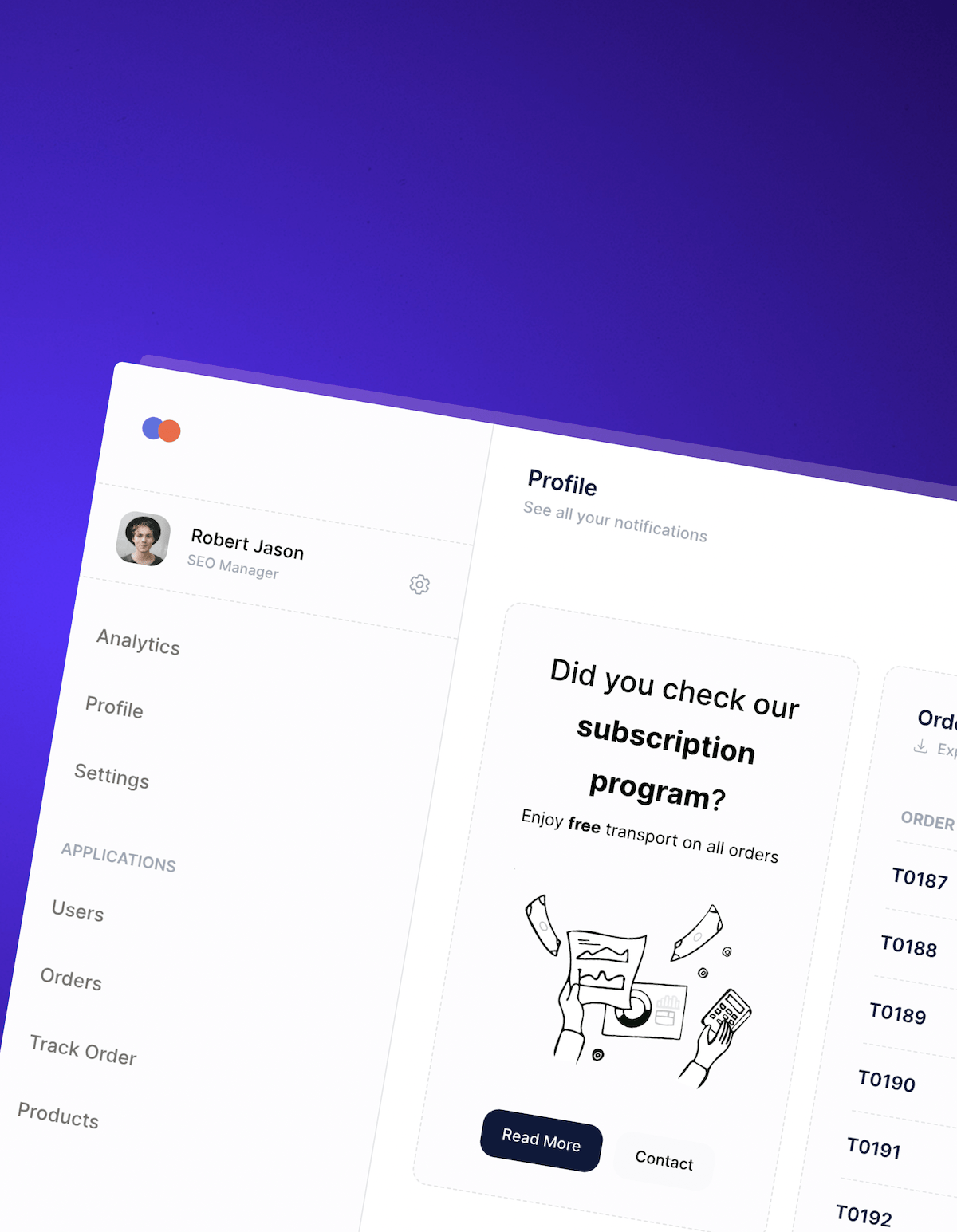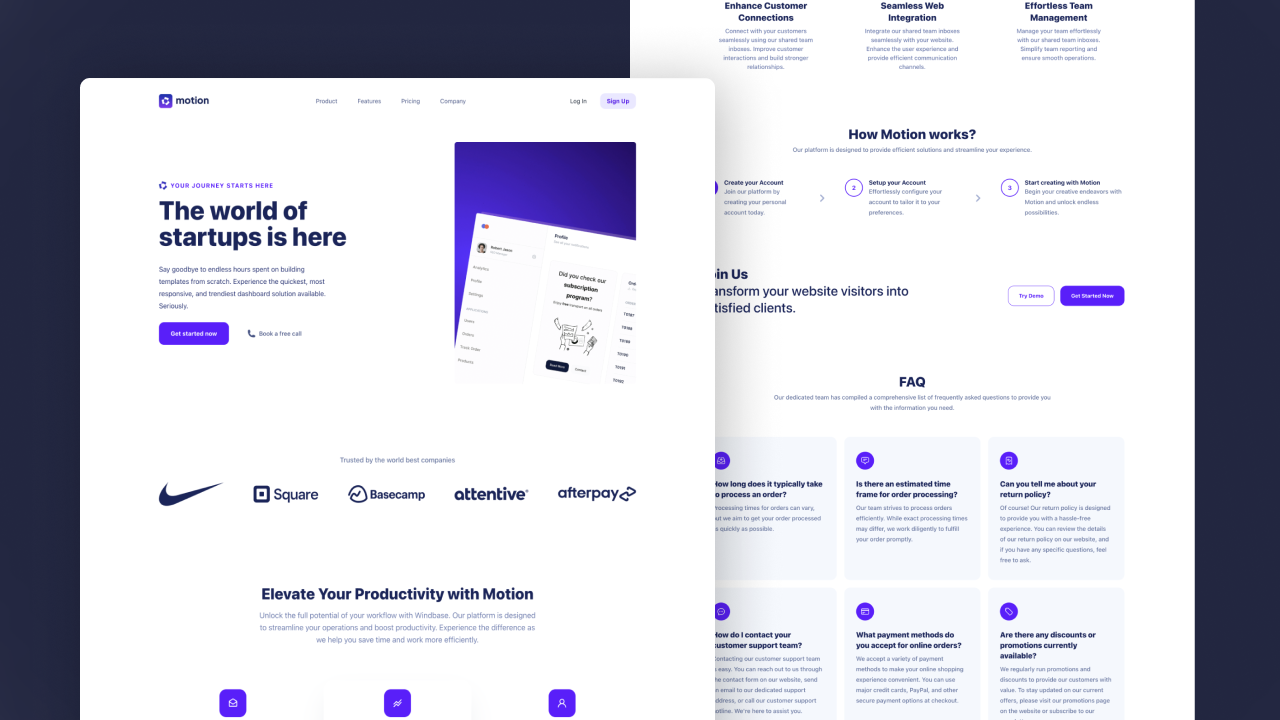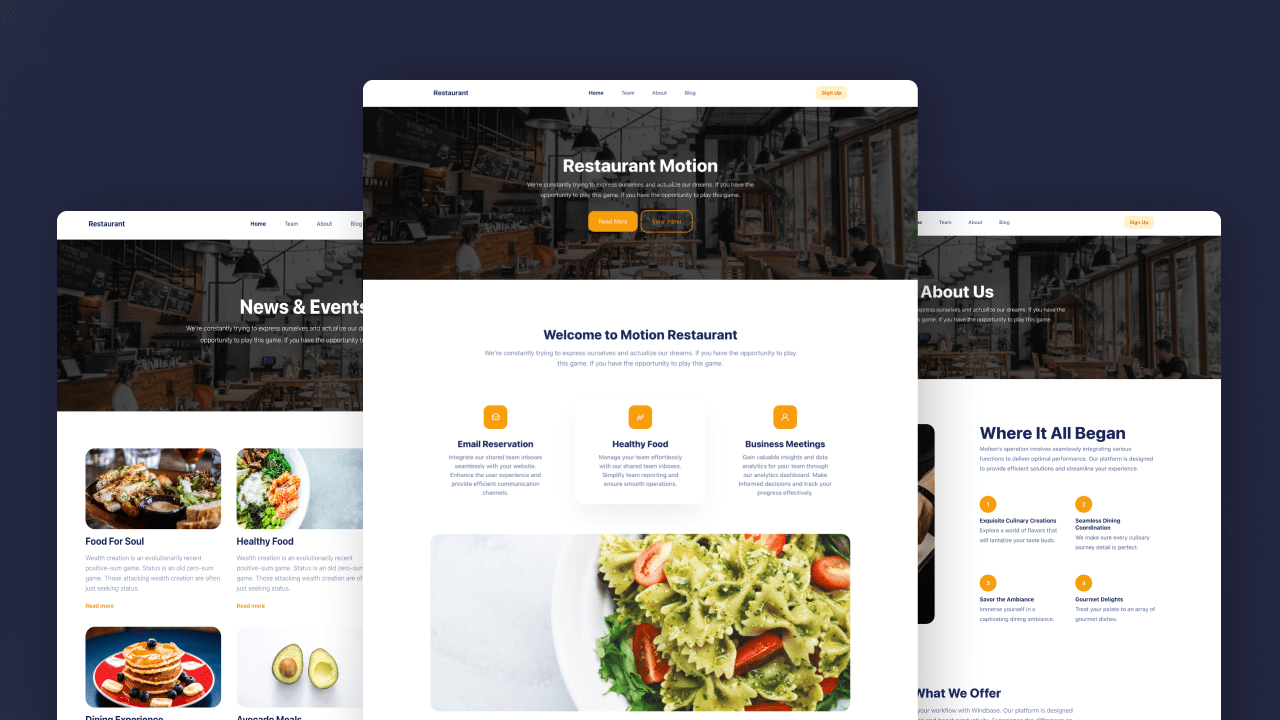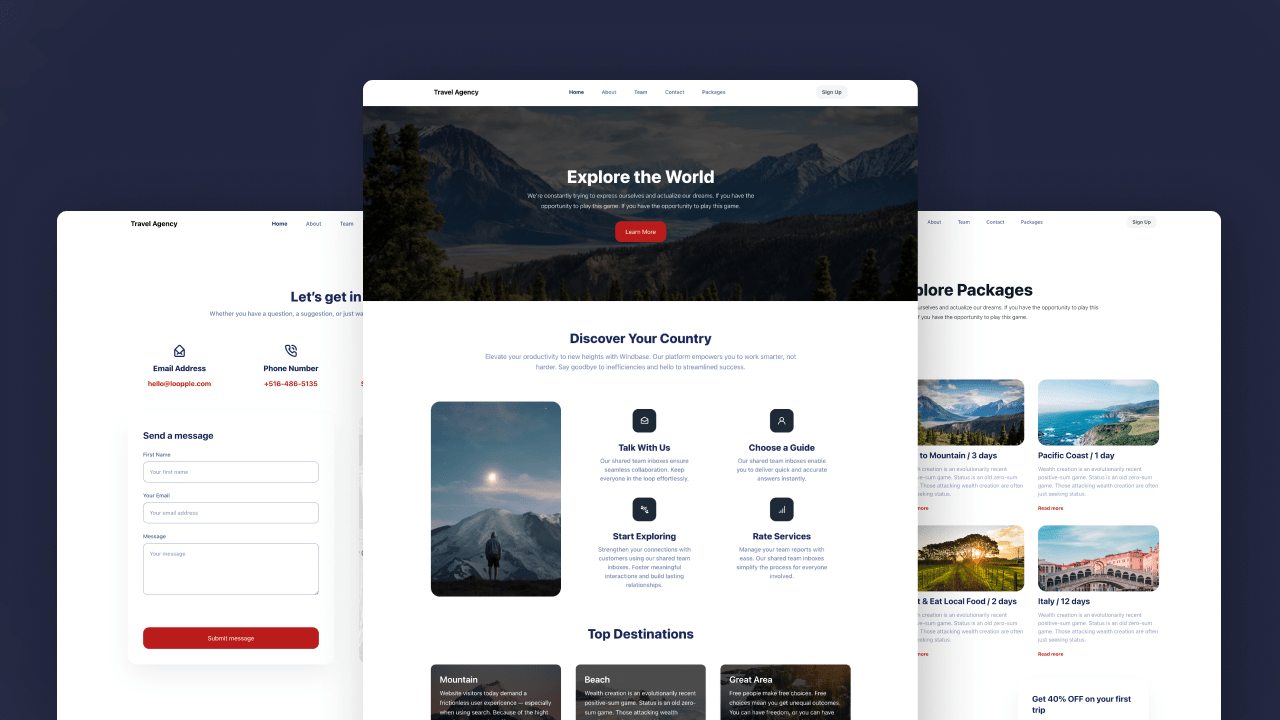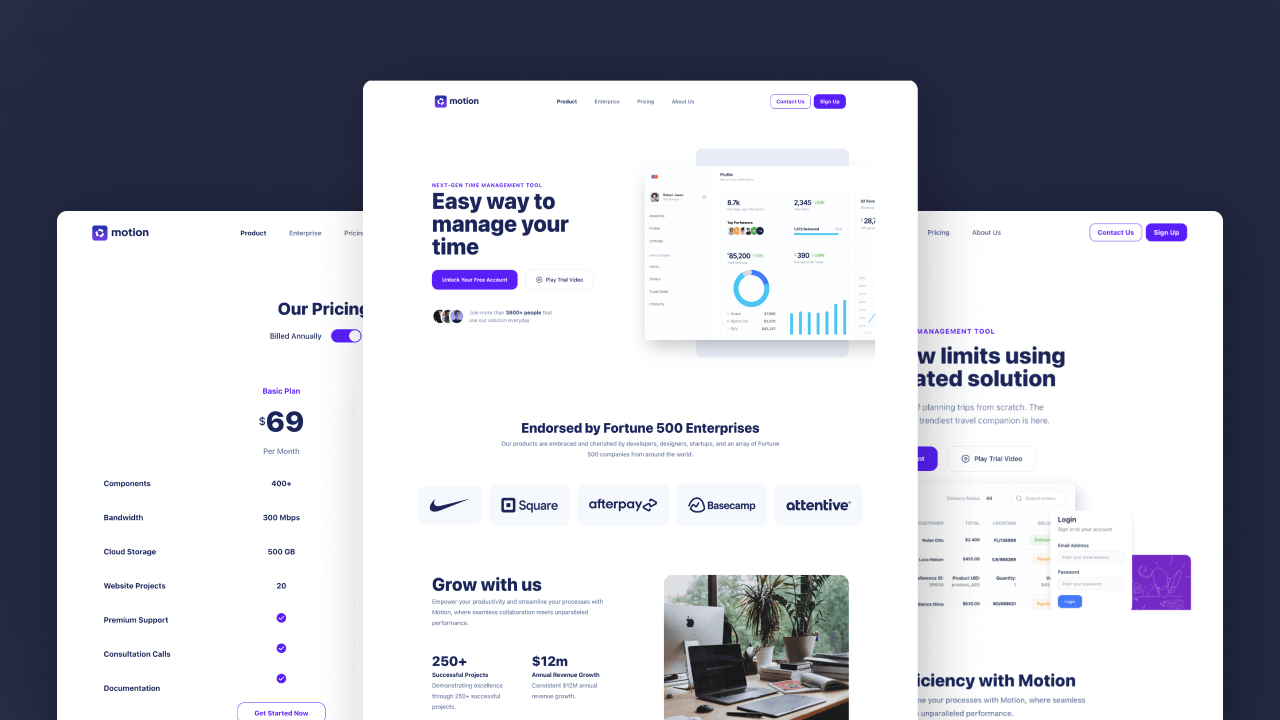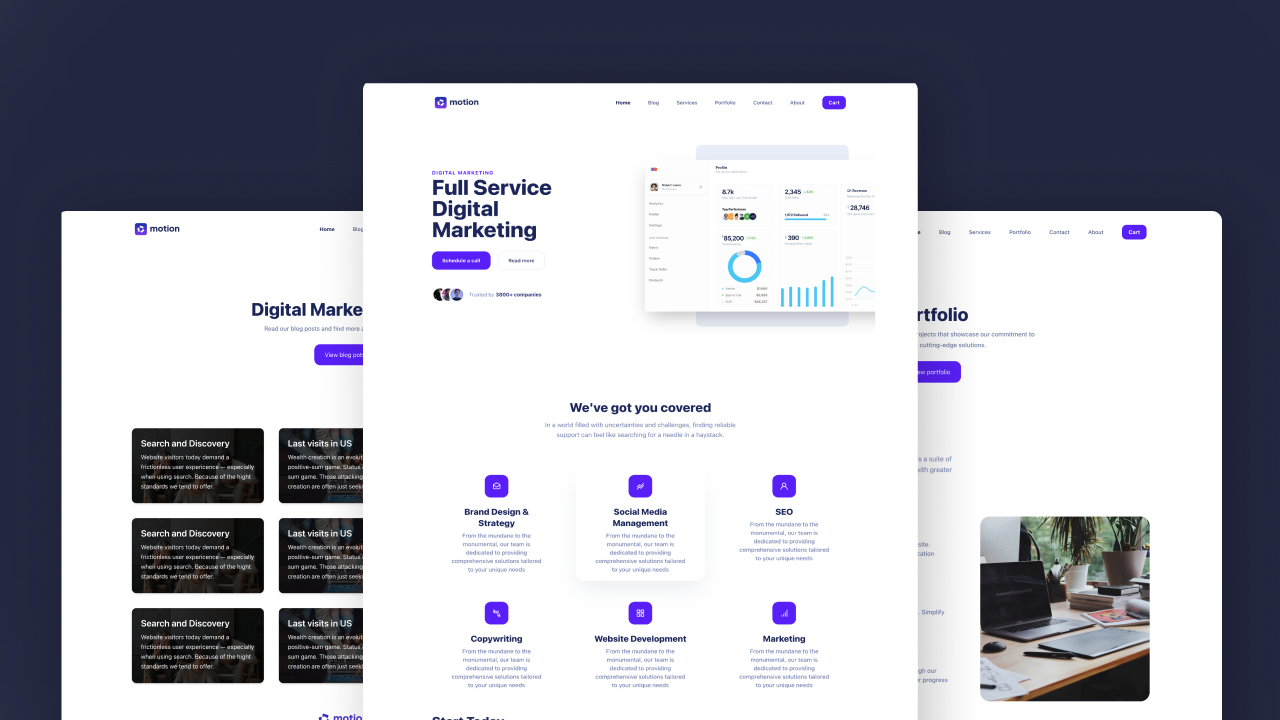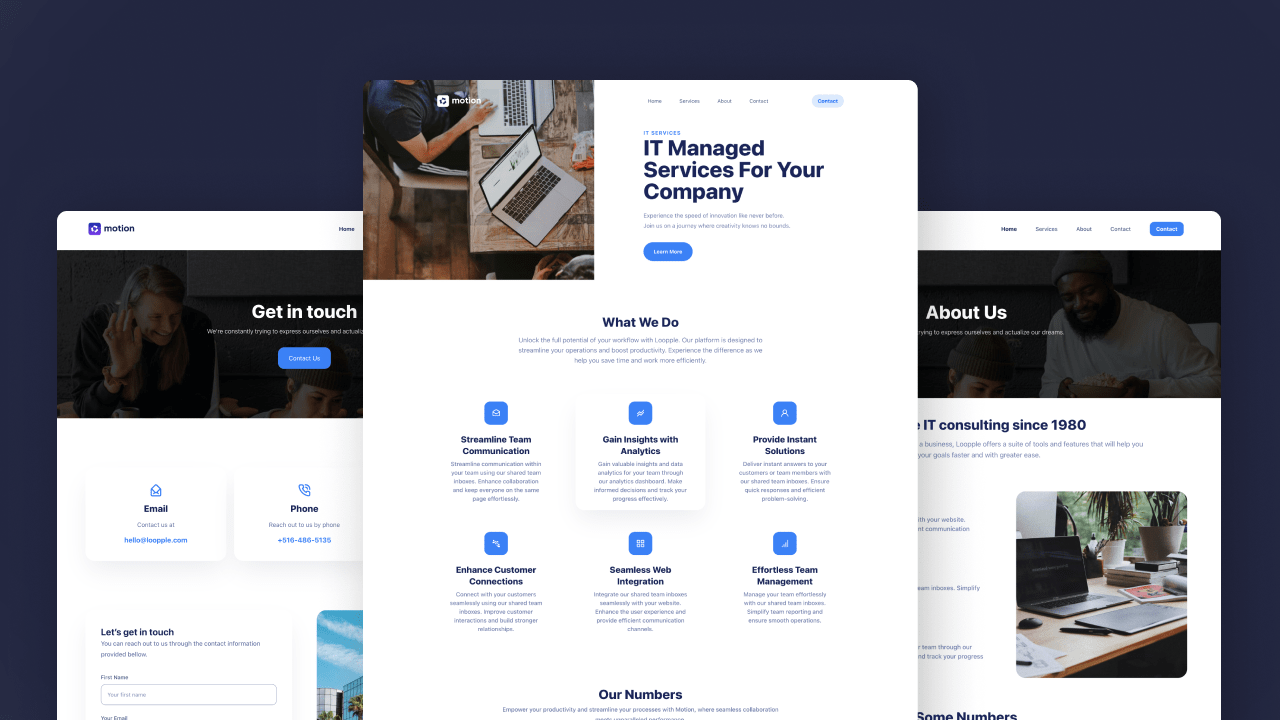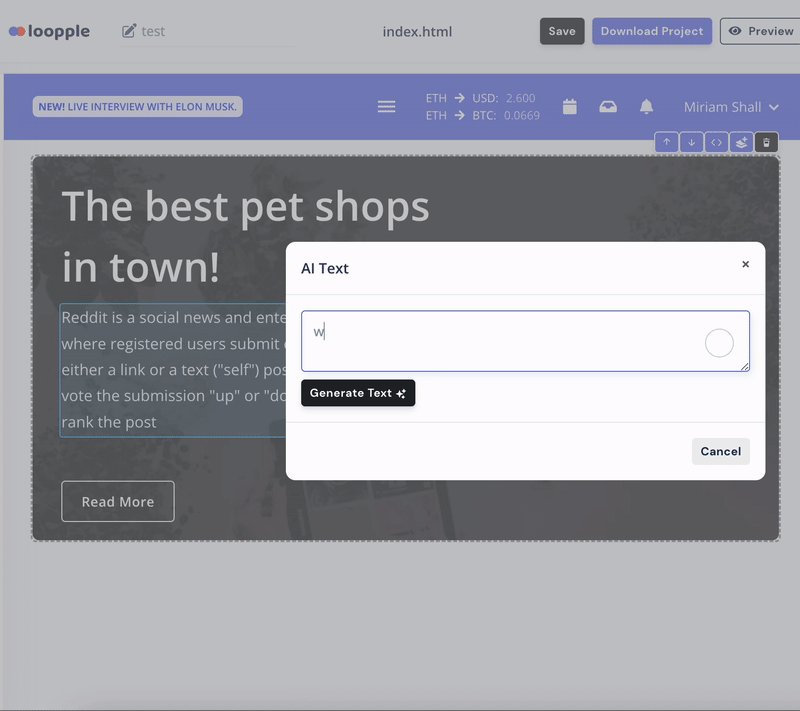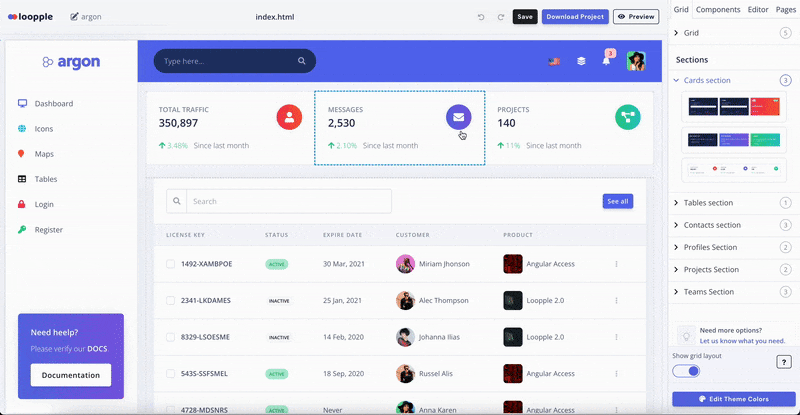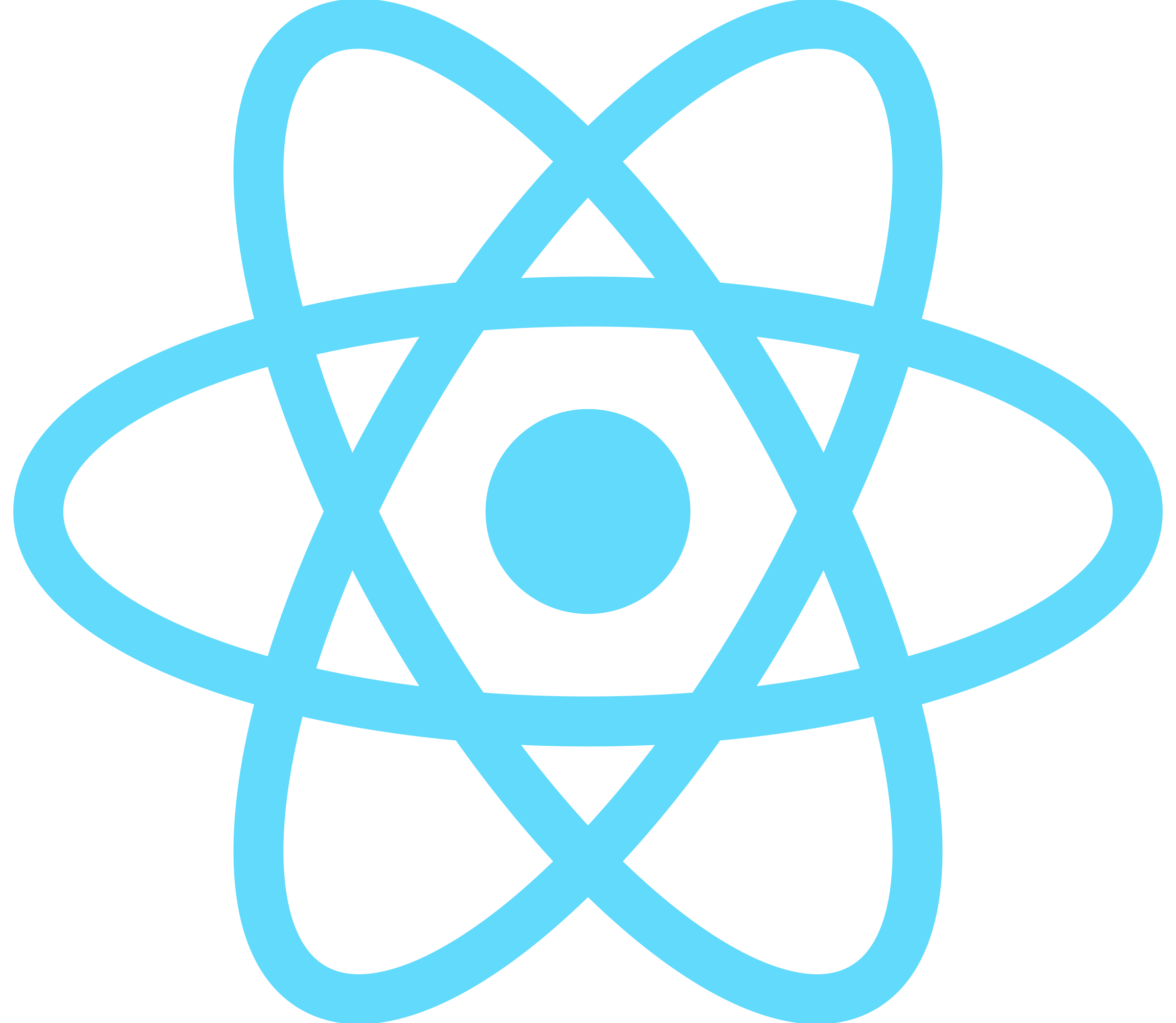Grid with 2 columns

Grid with 3 columns

Grid with 4 columns

Grid with 4-8 columns

Grid with 8-4 columns

Sections
You have no component selected
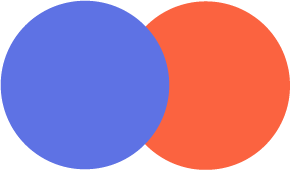
Loopple PRO
Get access to all sections and elements